The Best Free Android Invoice Apps for Easy and Efficient Billing
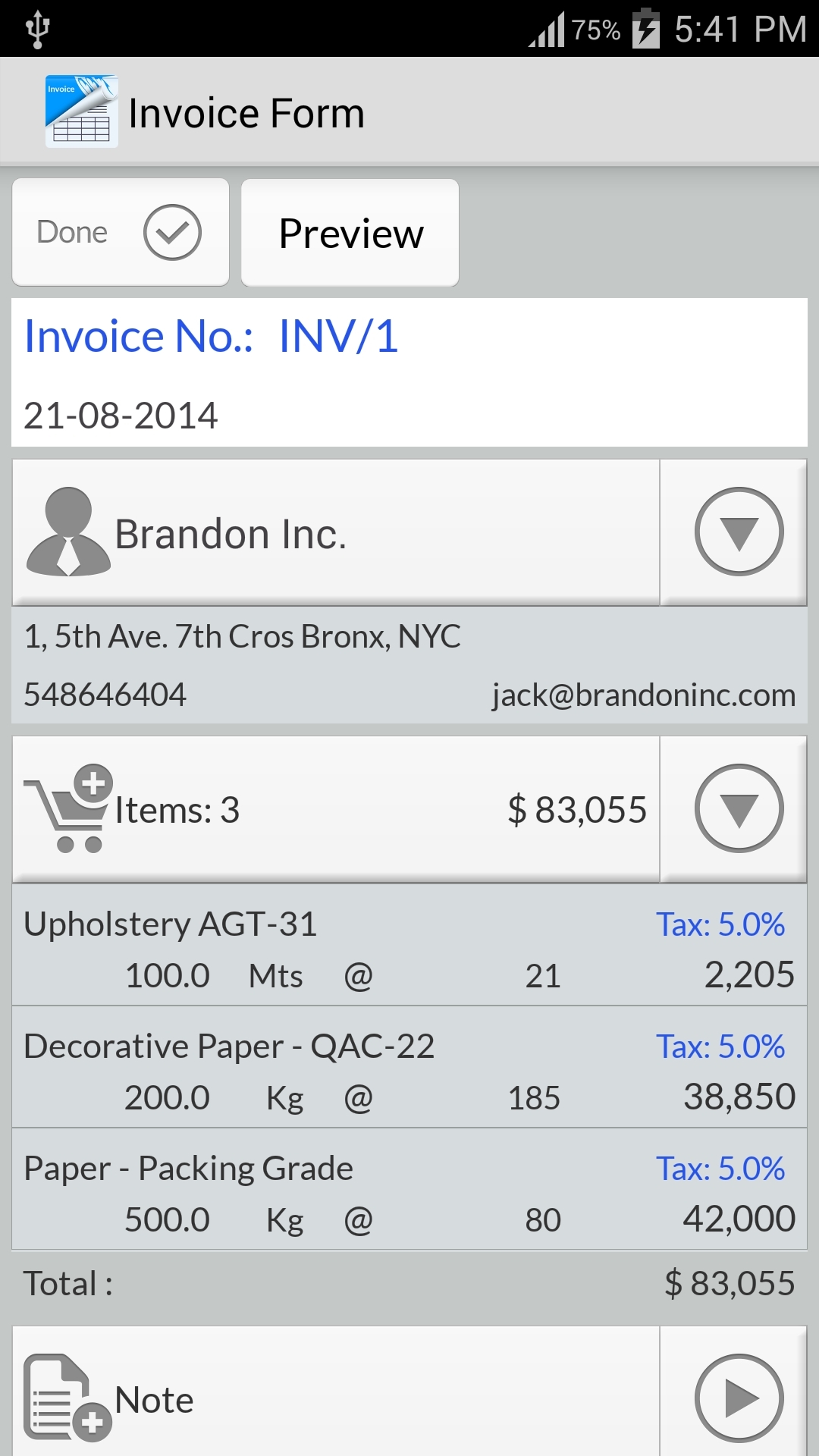
When it comes to managing invoices and staying on top of your business finances, having the right tools at your fingertips is essential. With the increasing use of smartphones, Android invoice apps have become a game-changer for small business owners and freelancers alike. These apps not only save time and effort but also ensure accuracy and professionalism in your billing process. In this blog article, we will explore the best free Android invoice apps available in the market, their features, and how they can revolutionize your invoicing experience.
Invoice Ninja
Invoice Ninja is a feature-rich invoice app that offers a wide range of functionalities, making it a top choice for many businesses. With its intuitive interface and user-friendly design, Invoice Ninja makes it easy to create and send professional-looking invoices in just a few taps.
Customizable Templates
One of the standout features of Invoice Ninja is its extensive collection of customizable templates. Whether you want a simple and clean design or a more detailed and professional look, Invoice Ninja has a template to suit your preferences. You can easily add your logo, customize colors, and personalize the layout to match your brand identity.
Automatic Payment Reminders
Invoice Ninja takes the hassle out of chasing late payments by providing automatic payment reminders. You can set up gentle reminders to be sent to your clients at specific intervals, ensuring that you get paid on time without having to manually follow up with each customer.
Integration with Payment Gateways
With Invoice Ninja, you can seamlessly integrate popular payment gateways such as PayPal, Stripe, and Authorize.net. This enables your clients to make payments directly from the invoice, eliminating the need for manual payment processing and reducing the chances of errors.
Wave Invoicing
Wave Invoicing is a popular choice among small business owners due to its simplicity and comprehensive invoicing capabilities. It offers a range of features designed to streamline your billing process and keep your finances in check.
Bank Account Sync
One of the key advantages of using Wave Invoicing is its ability to sync with your bank accounts. This feature allows you to keep track of your income and expenses in real-time, making it easier to reconcile your invoices and stay on top of your financial health.
Receipt Scanning
Wave Invoicing goes above and beyond by offering a built-in receipt scanning feature. You can simply take a photo of your receipt using your smartphone's camera, and Wave Invoicing will automatically extract the relevant information and create an expense entry for you. This saves you time and effort in manually entering each expense into your records.
Integration with Other Wave Apps
Wave Invoicing seamlessly integrates with other Wave apps, such as Wave Accounting and Wave Payroll. This integration allows you to have a complete suite of tools for managing your business finances, from invoicing to bookkeeping and payroll. The data flows seamlessly between the apps, eliminating the need for manual data entry and reducing the chances of errors.
Zoho Invoice
Zoho Invoice is a powerful invoicing app that offers a wide range of features to streamline your billing process. It is known for its user-friendly interface and comprehensive functionality, making it a go-to choice for businesses of all sizes.
Time Tracking
Zoho Invoice offers built-in time tracking capabilities, allowing you to accurately track the time spent on each project or task. You can easily convert the tracked time into billable hours and include it in your invoice, ensuring that you get paid for the work you've done.
Recurring Invoices
If you have clients with recurring billing cycles, Zoho Invoice has you covered. You can set up recurring invoices with customizable intervals, ensuring that your clients receive their invoices automatically and on time. This feature saves you the hassle of manually creating invoices for the same clients every billing cycle.
Online Payments
Zoho Invoice simplifies the payment process by allowing your clients to make payments directly from the invoice. You can integrate popular payment gateways such as PayPal and Stripe, giving your clients the flexibility to choose their preferred payment method. This not only speeds up the payment process but also reduces the chances of errors in manual payment processing.
Invoice Simple
Invoice Simple is an Android invoice app that focuses on simplicity and ease of use. It offers a clean and intuitive interface, making it a great choice for freelancers and small business owners who want a straightforward invoicing solution.
Customizable Invoice Templates
Invoice Simple provides a range of customizable invoice templates to suit different business needs. You can add your logo, change colors, and personalize the layout to reflect your brand identity. The clean and professional designs ensure that your invoices make a positive impression on your clients.
Estimates and Receipts
Alongside creating invoices, Invoice Simple allows you to generate estimates and receipts. This is particularly useful when dealing with potential clients or when you need to provide proof of payment to your customers. The ability to create estimates and receipts within the same app streamlines your administrative tasks and keeps all your financial documents organized.
Offline Functionality
One of the standout features of Invoice Simple is its offline functionality. You can create and manage invoices even without an internet connection, ensuring that you can continue working on your invoicing tasks even in remote areas or during network outages. Once you regain internet connectivity, your data will automatically sync, keeping all your records up to date.
FreshBooks
FreshBooks is a popular invoicing app known for its user-friendly interface and robust functionality. It offers a range of features designed to simplify your invoicing process and help you stay on top of your business finances.
Automated Late Payment Reminders
One of the standout features of FreshBooks is its automated late payment reminders. You can set up gentle reminders to be sent to your clients when their payments are overdue. This not only helps you maintain a healthy cash flow but also saves you the time and effort of manually following up with each customer.
Expense Tracking
FreshBooks allows you to track your business expenses in a simple and organized manner. You can easily categorize expenses, attach receipts, and generate detailed expense reports. This feature helps you monitor your spending, identify areas where you can cut costs, and ensure accurate financial records for tax purposes.
Time Tracking for Hourly Projects
If you work on projects that are billed by the hour, FreshBooks' time tracking feature will be a valuable asset. You can track the time spent on each task or project, and FreshBooks will automatically calculate the billable hours for your invoice. This ensures that you get paid for the actual time you invest in your work.
QuickBooks
QuickBooks is a well-established name in the world of accounting software, and its Android invoice app lives up to the reputation. It offers a range of invoicing features designed to simplify your billing process and provide a seamless integration with its desktop version.
Customizable Invoice Templates
QuickBooks provides a wide selection of customizable invoice templates, allowing you to create professional-looking invoices that reflect your brand identity. You can add your logo, change colors, and personalize the layout to match your business's unique style. The ability to customize your invoices ensures a cohesive and professional image for your clients.
Automatic Payment Reminders
QuickBooks takes the hassle out of chasing late payments by offering automatic payment reminders. You can set up customized reminders to be sent to your clients when their payments are due or overdue. This feature helps you maintain a healthy cash flow and ensures that you get paid on time without having to manually follow up with each customer.
Seamless Integration with Desktop Version
One of the key advantages of QuickBooks' Android invoice app is its seamless integration with its desktop version. This allows you to access your financial data from anywhere, at any time, ensuring that you have real-time insights into your business's financial health. The data syncs automatically between the mobile app and the desktop version, eliminating the need for manual data entry and reducing the chances of errors.
PayPal Business
PayPal Business offers a comprehensive Android invoice app that combines invoicing, payment processing, and business management tools. It is a popular choice among freelancers and small business owners due to its user-friendly interface and robust functionality.
Direct Payments from Invoices
One of the standout features of PayPal Business is its ability to accept payments from clients directly through the app. Your clients can simply click on the payment link within the invoice and make a payment using their preferred payment method. This streamlines the payment process and reduces the chances of delays or errors in manual payment processing.
Financial Reports
PayPal Business provides detailed financial reports that give you valuable insights into your business's financial performance. You can easily track your income, expenses, and profit margins, enabling you to make informed decisions and identify areas for improvement. The ability to access these reports directly from the app allows you to stay on top of your financial health on the go.
Customer ManagementCustomer Management
PayPal Business allows you to manage your customer information within the app. You can easily create and update customer profiles, store contact details, and view transaction history. This feature simplifies your customer management process and ensures that you have all the necessary information at your fingertips when you need it.
Invoice Maker
Invoice Maker is a straightforward Android invoice app that caters to the needs of freelancers and small business owners. It focuses on simplicity and affordability, making it an excellent choice for those who prioritize ease of use and cost-effectiveness.
Easy Invoice Creation
Invoice Maker provides a user-friendly interface that allows you to create professional invoices with ease. You can input the necessary details, such as client information, itemized services, and payment terms, and generate the invoice in just a few taps. The simplicity of the app ensures that you can create and send invoices quickly, saving you time and effort.
Expense Tracking
Invoice Maker helps you stay organized by offering expense tracking capabilities. You can easily record your business expenses, categorize them, and generate expense reports. This feature allows you to keep track of your spending, monitor your cash flow, and ensure accurate financial records for tax purposes.
Multi-Currency Invoicing
If you conduct business internationally or have clients in different countries, Invoice Maker's multi-currency invoicing feature will be beneficial. You can create invoices in multiple currencies, ensuring that your clients receive invoices in their preferred currency. This feature eliminates the need for manual currency conversions and simplifies the payment process for your clients.
Billdu
Billdu is a comprehensive invoicing app that offers a wide range of features to simplify your billing process. It is designed with freelancers and small business owners in mind, providing the necessary tools to streamline your invoicing and ensure accurate financial management.
Customizable Invoice Templates
Billdu offers a selection of customizable invoice templates, allowing you to create professional-looking invoices that align with your brand identity. You can add your logo, change colors, and personalize the layout to reflect your business's style. This customization ensures that your invoices are visually appealing and leave a positive impression on your clients.
Expense Tracking and Reporting
Billdu allows you to track your business expenses and generate detailed expense reports. You can easily categorize expenses, attach receipts, and monitor your spending. This feature provides valuable insights into your business's financial health, helps you identify areas where you can cut costs, and ensures accurate financial records for tax purposes.
Manage Multiple Businesses
If you have multiple businesses or operate as a freelancer with different clients, Billdu's ability to manage multiple businesses within one account is a valuable feature. You can easily switch between businesses and keep track of their respective invoices, expenses, and client information. This feature simplifies your administrative tasks and ensures that you stay organized.
In conclusion, the world of Android invoice apps is vast and diverse, offering a range of options to suit every business's needs. Whether you prioritize simplicity, advanced functionality, or seamless integration with other business tools, there is an app out there for you. By harnessing the power of these free Android invoice apps, you can streamline your billing process, save time and effort, and ensure professionalism in your financial transactions. So why wait? Download one of these apps today and take your invoicing experience to the next level!