Top 10 Free Business Apps for Android to Boost Your Productivity
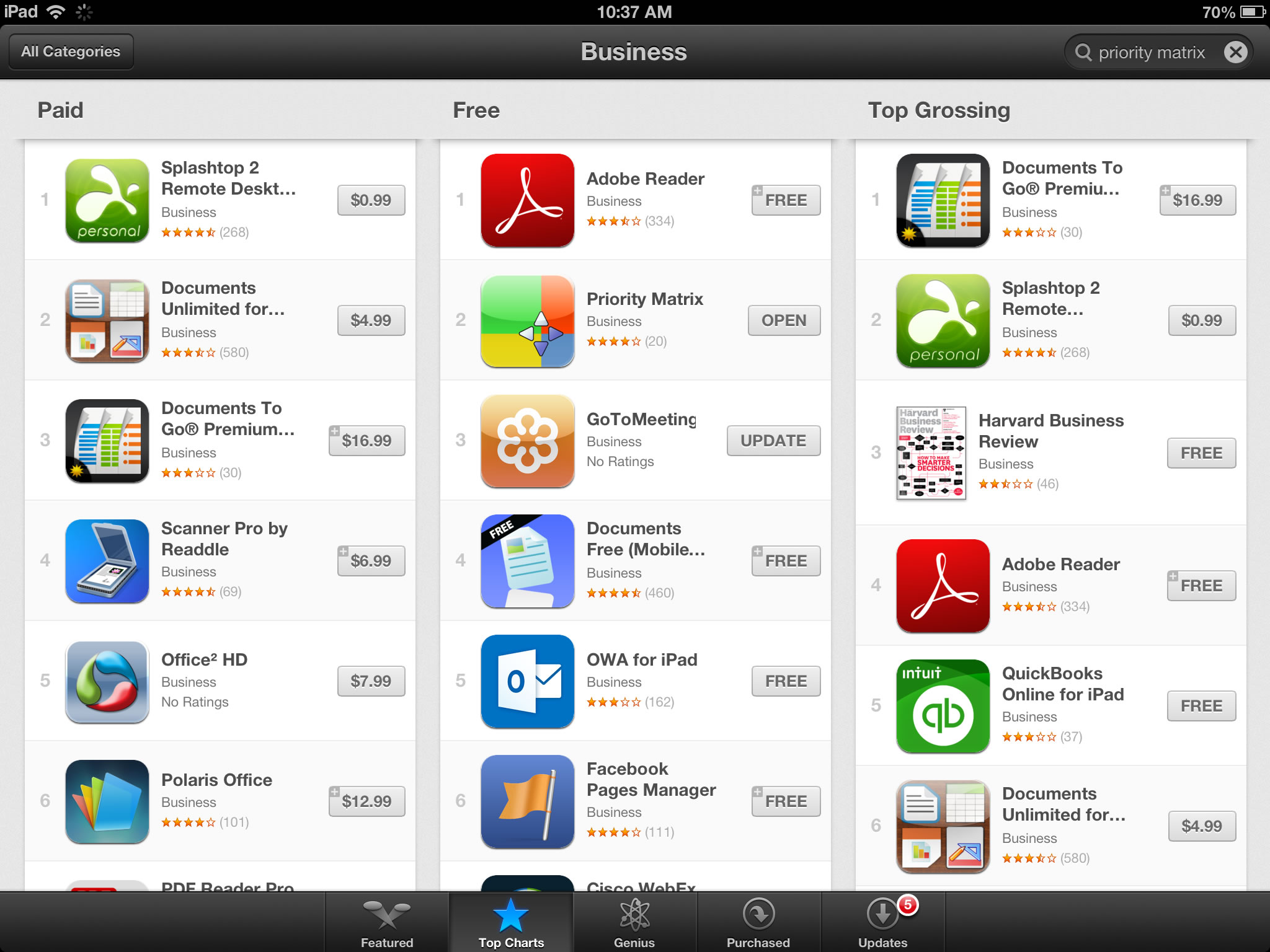
In today's fast-paced business world, staying organized and maximizing productivity is essential. Fortunately, Android users have access to a wide range of free business apps that can revolutionize the way they work. From task management to communication, email efficiency to document management, these apps cater to various business needs. In this article, we'll explore the top 10 free business apps for Android and delve into their features and benefits.
Task Management Made Easy
Efficient task management is crucial for staying on top of your workload and ensuring that nothing slips through the cracks. Android offers several free task management apps that can help you stay organized and prioritize your tasks effectively. These apps provide features like to-do lists, task categorization, due date reminders, and even collaboration options for team projects. Let's explore some of the top task management apps available:
1. Tasky
Tasky is a user-friendly task management app that allows you to create, organize, and prioritize tasks with ease. With its intuitive interface, you can quickly add tasks, set due dates, and mark them as completed. Tasky also offers the option to create subtasks, add notes, and set reminders for important deadlines. Whether you're managing personal tasks or collaborating with a team, Tasky has got you covered.
2. Todoist
Todoist is a powerful task management app that helps you stay organized and focused. With its clean and intuitive design, you can create tasks, set due dates, and assign priority levels. Todoist also allows you to create projects, collaborate with team members, and track your productivity with insightful statistics. Additionally, it seamlessly syncs across all your devices, ensuring that you never miss a beat.
3. Any.do
Any.do is a feature-rich task management app that enables you to create and manage tasks effortlessly. With its sleek interface, you can set reminders, attach files, and even add location-based reminders to ensure you never forget important tasks. Any.do also integrates with popular calendar apps, making it easier to manage your schedule and stay organized.
By utilizing these task management apps, you can prioritize your work, stay organized, and increase your productivity significantly.
Enhancing Communication
Effective communication is vital for seamless collaboration and successful business operations. Android offers a plethora of free communication apps that enable you to stay connected with your team members, clients, and customers. These apps provide features like instant messaging, video conferencing, and file sharing, making it easier than ever to communicate and collaborate. Let's explore some of the top communication apps available:
1. Slack
Slack is a widely-used messaging app designed for team collaboration. With its intuitive interface, you can create channels for different projects or departments, send direct messages, and share files seamlessly. Slack also integrates with various third-party apps, allowing you to streamline your workflow and centralize communication.
2. Microsoft Teams
Microsoft Teams is a comprehensive communication and collaboration platform that offers instant messaging, audio/video calls, and file sharing. With its integration with other Microsoft products, you can access and collaborate on documents in real-time, making it ideal for remote teams and businesses utilizing the Microsoft ecosystem.
3. WhatsApp Business
WhatsApp Business is a popular messaging app designed specifically for small businesses. It allows you to create a business profile, automate quick replies, and efficiently communicate with customers. With its end-to-end encryption, you can rest assured that your conversations are secure.
By utilizing these communication apps, you can enhance collaboration, streamline communication, and foster stronger relationships with your team and clients.
Boosting Your Email Efficiency
Email has long been a staple of business communication, but managing an overflowing inbox can be overwhelming. Fortunately, there are free email apps available for Android that offer features to help you organize and streamline your email management. From prioritizing important emails to advanced search filters, these apps can boost your email efficiency. Let's explore some of the top email apps available:
1. Gmail
Gmail is a widely-used email app that offers a range of features to enhance your email management. With its priority inbox, you can focus on important messages, while its smart categorization ensures that your inbox remains organized. Gmail also provides powerful search capabilities, allowing you to find specific emails quickly.
2. Outlook
Outlook is a robust email app that seamlessly integrates with Microsoft Exchange, making it ideal for businesses utilizing the Microsoft ecosystem. With its focused inbox, you can prioritize important emails, and its intelligent filters help categorize your emails efficiently. Outlook also offers features like snooze, which allows you to temporarily hide emails and deal with them later.
3. Spark
Spark is a feature-rich email app that offers smart features to streamline your email management. With its smart inbox, you can prioritize emails based on importance, and its snooze feature allows you to temporarily hide emails and bring them back when you're ready. Spark also supports multiple email accounts and provides seamless integration with popular productivity apps like Trello and Dropbox.
By utilizing these email apps, you can declutter your inbox, prioritize important emails, and streamline your email management process.
Going Paperless with Document Management
In today's digital age, managing documents efficiently is essential for businesses striving to go paperless. Android offers several free document management apps that allow you to scan, store, edit, and share documents seamlessly. These apps provide features like OCR (Optical Character Recognition), cloud synchronization, and annotation tools. Let's explore some of the top document management apps available:
1. Adobe Scan
Adobe Scan is a powerful document scanning app that turns your Android device into a portable scanner. With its built-in OCR, you can convert scanned documents into editable and searchable PDFs. Adobe Scan also seamlessly integrates with Adobe Document Cloud, allowing you to store, access, and share your scanned documents across devices.
2. Google Drive
Google Drive is a versatile cloud storage app that also offers document management capabilities. With its built-in document scanner, you can capture and store documents directly in your Drive. Google Drive also supports collaboration, allowing you to share and edit documents in real-time with team members.
3. Microsoft Office Lens
Microsoft Office Lens is a handy document scanning app that integrates seamlessly with the Microsoft ecosystem. With its intelligent image cropping and enhancement features, you can capture clear and professional-looking scans. Office Lens also allows you to save scanned documents to OneDrive or other cloud storage services.
By utilizing these document management apps, you can eliminate physical paperwork, declutter your workspace, and access your documents anytime, anywhere.
Financial Management Made Simple
Managing finances effectively is crucial for any business, regardless of its size. Android offers free financial management apps that can help you stay on top of your business's finances, track expenses, and streamline financial processes. These apps provide features like expense tracking, invoicing, and financial reporting. Let's explore some of the top financial management apps available:
1. QuickBooks Accounting
QuickBooks Accounting is a comprehensive financial management app that caters to small businesses. With its intuitive interface, you can track expenses, create and send invoices, and manage cash flow effectively. QuickBooks also provides insightful financial reports, helping you gain a clear understanding of your business's financial health.
2. Wave Financial
Wave Financial is a free accounting app that offers a range of financial management features. With its simple and user-friendly interface, you can track income and expenses, generate invoices, and even manage payroll. Wave Financial also seamlessly integrates with popular payment processors, making it easier to receive payments from clients.
3. Expensify
Expensify is an expense tracking app that simplifies the process of recording and managing business expenses. With its smart scanning feature, you can capture receipts and automatically extract relevant expense details. Expensify also offers features like mileage tracking, reimbursement management, and integration with popular accounting software.
By utilizing these financial management apps, you can streamline your business's financial processes, track expenses accurately, and make informed financial decisions.
Managing Your Social Media Presence
Social media has become an integral part of business marketing and communication strategies. Android offers free social media management apps that enable you to schedule posts, analyze performance, and engage with your audience effectively. These apps provide features like content scheduling, social media analytics, and social listening. Let's explore some of the top social media management apps available:
1. Hootsuite
Hootsuite is a comprehensive social media management app that allows you to schedule and manage posts across multiple social media platforms. With its intuitive dashboard, you can monitor social media activity, engage with your audience, and analyze performance through detailed analytics. Hootsuite also offers team collaboration features, making it easier to manage social media accounts collectively.
2. Buffer
Buffer is a popular social media scheduling app that enables you to plan and schedule posts in advance. With its user-friendly interface, you can easily create and customize posts for different social media platforms. Buffercontinuation...
3. Sprout Social
Sprout Social is a robust social media management app that offers a range of features to enhance your social media presence. With its content scheduling capabilities, you can plan and publish posts across multiple platforms. Sprout Social also provides in-depth analytics and reporting, allowing you to track engagement, measure the success of your campaigns, and make data-driven decisions.
By utilizing these social media management apps, you can streamline your social media efforts, schedule posts in advance, analyze your performance, and engage with your audience effectively.
Enhancing Note-Taking and Organization
Note-taking and organization are essential for effective information management and productivity. Android offers free note-taking apps that go beyond simple text-based notes, providing features like audio recording, handwriting recognition, and cloud synchronization. Let's explore some of the top note-taking apps available:
1. Evernote
Evernote is a versatile note-taking app that allows you to capture and organize various types of content. With its rich text editor, you can create detailed notes, add images, and attach files. Evernote also offers features like audio recording, handwriting recognition, and seamless synchronization across devices, ensuring that your notes are accessible wherever you are.
2. OneNote
OneNote is a powerful note-taking app developed by Microsoft. With its intuitive interface, you can create and organize notes in a hierarchical structure, making it easy to find information quickly. OneNote also supports audio recording, handwriting recognition, and seamless integration with other Microsoft apps, like Outlook and Teams.
3. Google Keep
Google Keep is a straightforward note-taking app that offers a range of features to enhance organization. With its colorful and visually appealing interface, you can create notes, set reminders, and add labels to categorize your notes efficiently. Google Keep also supports voice recording and seamless synchronization with other Google apps.
By utilizing these note-taking apps, you can capture ideas, organize information effectively, and never miss an important detail again.
Simplifying Conference Calls and Meetings
Conference calls and meetings are an integral part of business communication, but they can often be time-consuming and prone to technical difficulties. Android offers free apps that simplify the process and enhance the productivity of conference calls and meetings. These apps provide features like call recording, screen sharing, and agenda management. Let's explore some of the top apps available:
1. Zoom
Zoom has become a popular choice for conference calls and virtual meetings, offering a range of features to enhance collaboration. With its high-quality video and audio capabilities, you can conduct meetings with participants from around the world. Zoom also provides features like screen sharing, virtual backgrounds, and breakout rooms for effective group discussions.
2. Microsoft Teams
Microsoft Teams not only excels in communication but also offers robust features for conference calls and meetings. With its audio and video calling capabilities, you can conduct meetings with team members or external participants. Microsoft Teams also provides features like screen sharing, meeting recording, and agenda management, ensuring that your meetings run smoothly.
3. Google Meet
Google Meet is a reliable video conferencing app that allows you to connect with colleagues and clients seamlessly. With its straightforward interface, you can schedule and join meetings with a single click. Google Meet also provides features like screen sharing, real-time captions, and integration with other Google apps, making it easier to collaborate and share information during meetings.
By utilizing these conference call and meeting apps, you can simplify the process, save time, and ensure effective communication and collaboration.
Managing and Tracking Your Time
Time management is crucial for productivity and achieving goals. Android offers free time management apps that help you manage and track your time effectively. These apps provide features like task timers, activity logs, and productivity analysis. Let's explore some of the top time management apps available:
1. Toggl Track
Toggl Track is a popular time tracking app that allows you to monitor and analyze how you spend your time. With its intuitive interface, you can track time spent on specific tasks or projects, set reminders, and generate detailed reports. Toggl Track also seamlessly syncs across devices, ensuring that your time data is always up to date.
2. RescueTime
RescueTime is a comprehensive time management app that provides insights into your digital habits and productivity. It tracks the time you spend on different apps and websites, allowing you to identify distractions and optimize your workflow. With RescueTime, you can set goals, block distracting websites, and receive weekly reports to help you make informed decisions about your time usage.
3. Forest
Forest is a unique time management app that combines productivity with a gamified experience. With Forest, you plant virtual trees that grow as you stay focused on your tasks. If you get distracted and leave the app, your tree withers. This visual representation of your productivity encourages you to stay focused and avoid distractions.
By utilizing these time management apps, you can track and optimize your time usage, increase productivity, and achieve better work-life balance.
Travel Management on the Go
For business travelers, managing travel arrangements and expenses can be a challenging task. Android offers free travel management apps that simplify the process and ensure a stress-free travel experience. These apps provide features like flight tracking, expense tracking, and itinerary management. Let's explore some of the top travel management apps available:
1. TripIt
TripIt is a comprehensive travel management app that helps you organize and manage all aspects of your trip. Simply forward your confirmation emails to TripIt, and it automatically creates a detailed itinerary with all your travel information. TripIt also offers features like flight alerts, real-time updates, and the ability to share your itinerary with colleagues or family members.
2. Expensify
Expensify, previously mentioned as a financial management app, also excels in travel expense tracking. With its smart scanning feature, you can easily capture receipts and automatically extract relevant expense details. Expensify also provides features like mileage tracking, currency conversion, and the ability to create expense reports on the go.
3. Google Trips
Google Trips is a travel companion app that helps you plan and organize your trips. With its seamless integration with your Google account, it automatically gathers and organizes your travel reservations, recommendations, and attractions in one place. Google Trips also offers offline access to your travel information, ensuring that you can access it even without an internet connection.
By utilizing these travel management apps, you can streamline your travel arrangements, track expenses accurately, and enjoy a hassle-free travel experience.
In conclusion, Android offers a wide range of free business apps that cater to various needs and enhance productivity. From task management to communication, email efficiency to document management, these apps provide features to streamline your work processes. By utilizing these apps, you can stay organized, manage your time effectively, and boost your productivity in the fast-paced business world.