Performance Testing Android App: A Comprehensive Guide
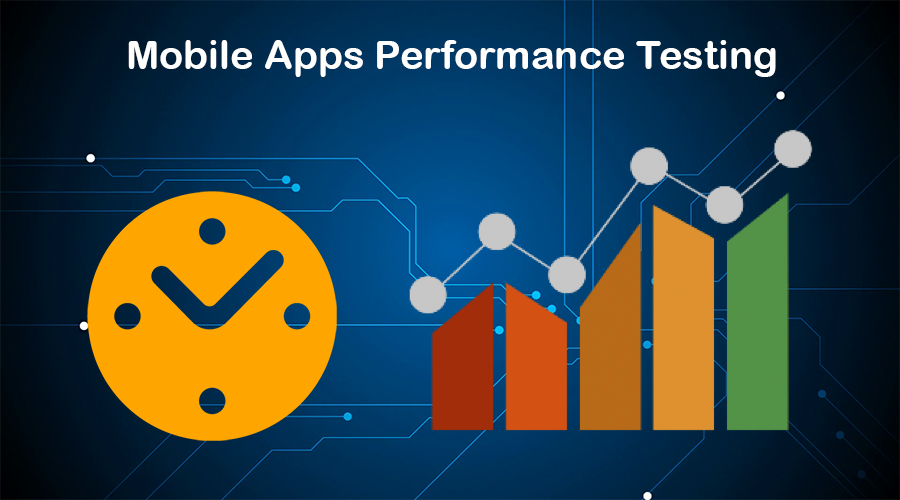
Are you an app developer or an Android enthusiast looking to optimize the performance of your Android app? Look no further! In this comprehensive guide, we will delve into the world of performance testing for Android apps, exploring various techniques and tools to ensure your app runs smoothly and efficiently. Whether you are a beginner or an experienced developer, this article will provide you with valuable insights and practical tips to enhance the performance of your Android app.
In today's fast-paced digital world, users have high expectations when it comes to app performance. A sluggish or unresponsive app can quickly lead to user frustration and abandonment. Therefore, it is imperative for app developers to invest time and effort into performance testing. By conducting thorough performance testing, you can identify and address bottlenecks, memory leaks, and other issues that may hinder your app's performance. This not only improves the overall user experience but also boosts user satisfaction and retention.
Understanding Performance Testing
In this section, we will provide a comprehensive overview of performance testing, explaining its significance and the different types of tests involved. We will cover concepts such as load testing, stress testing, and endurance testing, along with their respective objectives and benefits.
Performance testing is a crucial aspect of ensuring your Android app performs optimally in real-world scenarios. It involves evaluating the app's responsiveness, stability, scalability, and resource usage under varying conditions. By simulating different usage scenarios, performance testing allows developers to identify and rectify any performance bottlenecks that may degrade the app's performance.
The Importance of Performance Testing
Performance testing is essential as it helps you understand how your app will perform in real-world situations. It ensures that your app can handle the expected load, response times are within acceptable limits, and the app remains stable under various conditions. By conducting performance tests, you can proactively identify and resolve issues before your users encounter them, thereby providing a seamless and satisfactory user experience.
Types of Performance Tests
There are different types of performance tests that you can conduct to evaluate different aspects of your Android app's performance:
Load Testing
Load testing involves testing your app's performance under normal and peak load conditions. It helps you determine how your app performs when multiple users are accessing it simultaneously. By simulating real-world usage scenarios, load testing helps you identify any performance degradation, bottlenecks, or other issues that may occur under heavy user loads.
Stress Testing
Stress testing pushes your app to its limits by subjecting it to extreme conditions that go beyond its normal operating capacity. This type of testing helps you understand how your app behaves under high stress situations, such as sudden spikes in user traffic or excessive resource usage. By pushing your app to its limits, stress testing helps uncover any performance weaknesses or vulnerabilities that may lead to crashes or failures.
Endurance Testing
Endurance testing evaluates your app's performance over an extended period of time, typically to assess its stability and reliability under sustained usage. By simulating continuous usage scenarios, endurance testing helps identify any memory leaks, resource exhaustion, or other issues that may degrade your app's performance over time.
Summary: This section introduced the concept of performance testing and highlighted its importance in ensuring optimal app performance. It also provided an overview of the different types of performance tests, including load testing, stress testing, and endurance testing.
Setting Performance Goals
In order to effectively measure the performance of your Android app, it is crucial to establish clear performance goals. This section will guide you through the process of defining performance goals that are specific, measurable, attainable, relevant, and time-bound (SMART). We will discuss key performance indicators (KPIs) and how to determine benchmarks for your app's performance.
Setting performance goals is a critical step in the performance testing process. It helps you define the desired level of performance for your app and provides a benchmark against which you can measure its actual performance. Without clear goals, it becomes difficult to assess whether your app meets the desired performance standards or if improvements are needed.
Defining SMART Performance Goals
When setting performance goals, it is important to follow the SMART framework:
Specific
Your performance goals should be specific and well-defined. Instead of setting a vague goal like "improve app performance," specify the aspect of performance you want to improve, such as reducing app startup time or decreasing network latency.
Measurable
Ensure that your performance goals are measurable so that you can quantify the improvements. For example, you can set a goal to reduce app startup time by 20% or decrease network latency to under 100 milliseconds. Measurable goals provide a clear target to strive for and enable you to track progress accurately.
Attainable
While it is important to set challenging goals, they should still be attainable. Consider the resources, time, and technical capabilities at your disposal when setting performance goals. Setting unrealistic goals may lead to frustration and demotivation if they cannot be achieved within the given constraints.
Relevant
Ensure that your performance goals are relevant to your app and its intended purpose. Focus on the aspects of performance that directly impact the user experience or align with your app's key functionalities. Setting goals that are relevant to your app's specific requirements will help drive meaningful improvements.
Time-Bound
Set a timeframe for achieving your performance goals. Having a deadline creates a sense of urgency and helps you stay focused on making timely improvements. It also allows you to assess the progress made and take corrective actions if necessary.
Determining Performance Benchmarks
Once you have defined your performance goals, it is important to establish benchmarks against which you can measure your app's performance. Performance benchmarks provide a point of reference and help you evaluate whether your app meets the desired performance standards.
Determining performance benchmarks can be done in several ways:
Industry Standards
Research industry standards and best practices to get an idea of the performance benchmarks for similar apps. This can help you set realistic goals and ensure that your app is on par with industry standards.
Competitor Analysis
Analyze the performance of your competitors' apps to gain insights into the benchmarks you should aim for. Study their app's response times, loading speeds, and overall user experience to identify areas where you can match or surpass their performance.
User Expectations
Consider your target audience and their expectations regarding app performance. Take into account factors such as the nature of your app, its purpose, and the user's context of use. Understanding your users' expectations will help you set performance benchmarks that align with their needs and preferences.
Summary: This section focused on the importance of setting performance goals for your Android app. It provided guidance on creating SMART goals and determining appropriate benchmarks to evaluate the app's performance against.
Selecting Performance Testing Tools
With a plethora of performance testing tools available, choosing the right one can be overwhelming. In this section, we will explore some popular performance testing tools for Android apps, discussing their features, pros, and cons. From open-source options to commercial tools, you will gain insights to make an informed decision based on your specific requirements and budget.
Choosing the right performance testing tool is crucial as it directly impacts the effectiveness and efficiency of your testing efforts. The tool you select should align with your testing objectives, provide the necessary features and functionalities, and fit within your budget constraints.
Considerations for Selecting Performance Testing Tools
When selecting a performance testing tool for your Android app, consider the following factors:
Testing Objectives
Define your testing objectives clearly. Determine the specific aspects of performance you want to test, such as response times, resource usage, or scalability. Different tools specialize in different types of performance testing, so choose a tool that aligns with your objectives.
Supported Platforms
Ensure that the testing tool supports the Android platform and the specific versions of Android that you are targeting. Compatibility with your target platform is essential to ensure accurate testing results and reliable performance analysis.
Usability and Learning Curve
Consider the usability of the tool and the learning curve associated with it. Choose a tool that offers a user-friendly interface and provides comprehensive documentation and support resources. A tool that is easy to use and learn will save you time and effort during the testing process.
Features and Functionality
Evaluate the features and functionalities offered by the testing tool. Look for features such as load generation, performance monitoring, result analysis, and integration with other testing frameworks or tools. Consider which features are critical for your testing requirements and choose a tool that offers them.
Scalability
Consider the scalability of the testing tool. Ensure that it can handle the expected load and simulate real-world scenarios effectively. A tool that can scale to accommodate your testing needs will provide accurate results and help you identify performance bottlenecks under different usage conditions.
Community and Support
Research the tool's community and support resources. Look for a tool that has an active user community, forums,and online documentation. A strong community can provide valuable insights, tips, and troubleshooting assistance. Additionally, consider the availability of professional support from the tool's developers or vendors, especially if you require timely assistance or have more complex testing requirements.
Popular Performance Testing Tools for Android Apps
Here are some popular performance testing tools for Android apps:
1. Apache JMeter
Apache JMeter is an open-source tool widely used for load testing and performance testing. It supports various protocols, including HTTP, HTTPS, SOAP, and JDBC, allowing you to simulate different types of user interactions. JMeter's user-friendly interface and extensive reporting capabilities make it a popular choice among developers.
2. Android Profiler
Android Profiler is a built-in tool in Android Studio that allows you to monitor and analyze your app's performance in real-time. It provides detailed insights into CPU usage, memory usage, network activity, and other key performance metrics. Android Profiler is especially useful for debugging and optimizing your app during development.
3. Firebase Performance Monitoring
Firebase Performance Monitoring, part of Google's Firebase platform, offers real-time monitoring and reporting on your app's performance. It provides detailed performance metrics, such as app startup time, network latency, and screen rendering time. Firebase Performance Monitoring integrates seamlessly with Firebase Analytics, allowing you to gain comprehensive insights into your app's performance and user behavior.
4. NeoLoad
NeoLoad is a commercial performance testing tool that offers a comprehensive set of features for load testing, stress testing, and scalability testing. It supports a wide range of protocols and technologies, including HTTP, WebSocket, and mobile-specific protocols. NeoLoad's advanced analytics and reporting capabilities help you identify performance bottlenecks and optimize your app's performance.
5. Apache Bench (ab)
Apache Bench, often referred to as "ab," is a command-line tool included with the Apache HTTP Server. While it may not offer as many features as other tools, it is lightweight and easy to use. Apache Bench allows you to quickly perform load testing and measure response times for your Android app's HTTP endpoints.
6. Gatling
Gatling is an open-source load testing tool that focuses on performance testing with a code-driven approach. It allows you to write performance test scripts using a Scala-based DSL (Domain-Specific Language). Gatling's powerful scripting capabilities make it suitable for complex performance testing scenarios and provide flexibility for customization.
7. Android Test Orchestrator
Android Test Orchestrator is a testing library provided by the Android Testing Support Library. It helps you orchestrate and manage your Android app's tests, including performance tests, by providing a reliable and isolated testing environment. Android Test Orchestrator is especially useful for running your tests on different devices and configurations.
Summary: This section presented a range of performance testing tools for Android apps, highlighting their features and pros and cons. It aimed to assist readers in selecting the most suitable tool for their app performance testing needs.
Preparing Test Environment
Before diving into performance testing, it is essential to set up a suitable test environment that closely resembles the production environment. This section will guide you through the process of creating a test environment that accurately simulates real-world conditions, including considerations for devices, network conditions, and data usage.
Creating a realistic test environment is crucial as it allows you to replicate the actual conditions under which your app will be used. By simulating real-world scenarios, you can identify and address performance issues that may arise in production. A well-prepared test environment ensures that your performance testing results are accurate and reliable.
Choosing Test Devices
When selecting devices for your test environment, consider the following factors:
Device Variety
Include a variety of devices that represent the range of devices your app will be used on. Consider different screen sizes, resolutions, and hardware capabilities. This diversity ensures that you test your app's performance across a wide range of devices, providing a comprehensive understanding of its performance characteristics.
Target Audience Devices
Consider the devices that are commonly used by your target audience. Prioritize testing on devices that are most representative of your user base. Understanding how your app performs on the devices your users are likely to use is essential for delivering a satisfactory user experience.
Minimum Requirements
Include devices that meet the minimum requirements specified for your app. Testing on devices that barely meet the minimum requirements helps you identify any performance issues that may arise on lower-end devices. This ensures that your app is accessible to users with a range of device specifications.
Simulating Network Conditions
Network conditions can significantly impact your app's performance. To simulate realistic network conditions, consider the following approaches:
Network Emulators
Use network emulators or simulators that can mimic different types of networks, such as 3G, 4G, or Wi-Fi. Network emulators allow you to test your app's performance under varying network speeds and latencies, helping you identify any performance issues related to network connectivity.
Network Throttling
If you don't have access to network emulators, you can use network throttling features available in development tools like Android Studio. These features allow you to limit the network speed and introduce latency, simulating various network conditions. Throttling the network helps you understand how your app performs in real-world scenarios with different network limitations.
Managing Test Data
Test data plays a crucial role in performance testing as it determines the size and complexity of the data your app will handle. Consider the following strategies for managing test data:
Realistic Data Sets
Use realistic data sets that resemble the data your app will encounter in production. This ensures that you test your app's performance with data that accurately represents the expected usage scenarios. Realistic data sets help you identify any performance issues related to data processing and storage.
Data Volume Variation
Vary the volume of test data to simulate different usage scenarios. Test your app's performance with small data sets as well as large data sets to understand how it handles varying data volumes. This helps you identify any performance issues related to data scalability and efficiency.
Ensuring Consistent Test Environment
To maintain a consistent test environment, consider the following practices:
Isolating Test Environment
Ensure that your test environment is isolated from external factors that may introduce variability. This includes disabling unnecessary background processes, avoiding simultaneous testing activities, and using dedicated test devices. An isolated environment helps you obtain more accurate and reliable performance testing results.
Regular Environment Updates
Keep your test environment up to date with the latest operating system updates, patches, and security fixes. This ensures that your test environment closely resembles the production environment and helps you identify any performance issues that may arise due to platform updates.
Summary: This section focused on the preparation of a test environment for Android app performance testing. It provided insights on creating a realistic environment that mirrors real-world usage conditions.
Performance Testing Techniques
In this section, we will explore various performance testing techniques specifically tailored for Android apps. From analyzing CPU and memory usage to detecting memory leaks and optimizing network requests, you will learn practical techniques to identify and rectify performance bottlenecks in your app.
Performance testing techniques allow you to dive deeper into your app's performance characteristics and uncover areas for improvement. By applying these techniques, you can identify specific issues and optimize your app's performance for a smoother user experience.
Monitoring CPU and Memory Usage
Monitoring CPU and memory usage helps you understand how your app utilizes these resources and identify any performance bottlenecks related to resource consumption. Consider the following techniques:
Profiling Tools
Use profiling tools, such as Android Profiler or third-party tools like LeakCanary, to monitor CPU and memory usage. Profiling tools provide real-time insights into resource usage, allowing you to identify areas where optimizations can be made. By analyzing CPU and memory usage patterns, you can identify and address performance bottlenecks.
Code Optimization
Optimize your app's code to minimize CPU and memory usage. Use efficient algorithms, avoid unnecessary object creation, and optimize resource-intensive operations. By optimizing your code, you can reduce CPU and memory overhead, improving your app's overall performance.
Detecting and Resolving Memory Leaks
Memory leaks can significantly impact your app's performance, leading to increased memory usage and potential crashes. Here are some techniques to detect and resolve memory leaks:
Leak Detection Libraries
Utilize leak detection libraries like LeakCanary to automatically detect memory leaks in your app. These libraries help you identify objects that are not properly released, causing memory leaks. By fixing memory leaks, you can optimize memory usage and improve your app's overall performance and stability.
Manual Leak Detection
Manually analyze your app's code and look for potential memory leak sources. Review object lifecycle management, ensure proper release of resources, and eliminate any references that may cause memory leaks. Manual leak detectioncan be time-consuming but can help uncover subtle memory leaks that may be missed by automated tools.
Optimizing Network Requests
Network requests can significantly impact your app's performance, especially when dealing with large amounts of data or slow network connections. Consider the following techniques to optimize network requests:
Minimizing Round Trips
Reduce the number of round trips your app makes to the server by optimizing API calls. Combine multiple requests into a single request, use caching mechanisms, and leverage batch processing where applicable. Minimizing round trips helps reduce network latency and improves overall app performance.
Implementing Request Compression
Implement request compression techniques, such as gzip compression, to reduce the size of your network requests. Compressed requests result in faster data transmission, reducing the network bandwidth required and improving app performance, especially in low-bandwidth scenarios.
Using Background Fetching
Utilize background fetching to retrieve data in the background while your app is not actively being used. By fetching data in the background and caching it locally, you can provide a smoother user experience and reduce network overhead when the user interacts with your app.
Analyzing Battery Consumption
Battery consumption is a critical aspect of app performance, as users expect their devices to have reasonable battery life. Consider the following techniques to analyze and optimize battery consumption:
Battery Profiling
Use battery profiling tools, such as the Battery Historian tool or third-party tools like Battery Historian Plus, to analyze your app's battery consumption. These tools provide insights into the battery usage of your app, helping you identify any power-hungry components or processes that need optimization.
Reducing Wake Locks
Minimize the use of wake locks, which keep the device awake and consume battery power. Ensure that wake locks are only used when necessary and released promptly. By reducing wake locks, you can significantly improve your app's battery efficiency.
Testing on Different Devices and OS Versions
Testing your app's performance on different devices and operating system versions is essential to ensure compatibility and optimize performance across a wide range of user configurations. Consider the following techniques:
Device Compatibility Testing
Test your app on a variety of devices, including different screen sizes, resolutions, and hardware specifications. This helps identify any device-specific performance issues and ensures a consistent user experience on various devices.
OS Version Testing
Test your app on different versions of the Android operating system to ensure compatibility and optimal performance. Each Android version may have varying performance characteristics and behaviors, so it's important to test your app on multiple versions to identify any version-specific issues.
Summary: This section delved into specific performance testing techniques for Android apps, covering areas such as CPU and memory usage analysis, memory leak detection, and network optimization. These techniques provide practical ways to identify and rectify performance bottlenecks in your app.
Load Testing and Stress Testing
Load testing and stress testing are crucial to evaluate an app's performance under heavy user loads and extreme conditions. In this section, we will explain the differences between load testing and stress testing, their objectives, and how to effectively conduct these tests for your Android app.
Load testing and stress testing help you understand how your app performs when subjected to high user loads and extreme conditions, such as peak usage periods or unexpected spikes in traffic. By simulating these scenarios, you can identify performance bottlenecks, assess the app's scalability, and ensure it can handle the expected load.
Load Testing
Load testing involves testing your app's performance under normal and peak load conditions. The objective of load testing is to determine how your app performs when multiple users are accessing it simultaneously. By simulating real-world usage scenarios, load testing helps you identify any performance degradation, bottlenecks, or other issues that may occur under heavy user loads.
Creating Realistic User Scenarios
When conducting load testing, it is important to create realistic user scenarios that mimic actual usage patterns. Consider factors such as the number of concurrent users, the frequency of user interactions, and the distribution of user actions. By simulating realistic scenarios, you can obtain accurate insights into your app's performance under various load conditions.
Load Generation Tools
Utilize load generation tools, such as Apache JMeter or Gatling, to simulate a large number of concurrent users accessing your app. These tools allow you to define user scenarios, configure load parameters, and generate the desired load on your app. By generating load, you can evaluate your app's performance and identify any performance bottlenecks or scalability issues.
Stress Testing
Stress testing pushes your app to its limits by subjecting it to extreme conditions that go beyond its normal operating capacity. The objective of stress testing is to understand how your app behaves under high stress situations, such as sudden spikes in user traffic or excessive resource usage. By pushing your app to its limits, stress testing helps uncover any performance weaknesses or vulnerabilities that may lead to crashes or failures.
Identifying Performance Thresholds
Prior to conducting stress testing, it is important to identify the performance thresholds for your app. Determine the maximum load or resource utilization that your app can handle before it starts to exhibit performance degradation or failure. By defining these thresholds, you can evaluate your app's ability to withstand extreme conditions and ensure it can handle unexpected spikes in demand.
Gradually Increasing Load
When stress testing, gradually increase the load on your app to simulate the extreme conditions. Start with a moderate load and gradually increase the number of concurrent users or resource consumption until you reach the desired stress levels. This allows you to observe how your app responds to increasing stress levels and identify any performance degradation or failure points.
Summary: This section focused on load testing and stress testing for Android apps, highlighting their significance and providing guidelines for conducting these tests efficiently.
Analyzing Performance Test Results
Conducting performance tests is only half the battle; analyzing the results is equally important. This section will guide you through the process of analyzing performance test results, interpreting metrics, and identifying areas that require improvement. We will also discuss the importance of performance monitoring and ongoing optimization.
Analyzing performance test results provides valuable insights into your app's performance characteristics and helps you identify areas for improvement. By interpreting the metrics and data collected during performance testing, you can make informed decisions and take appropriate actions to optimize your app's performance.
Interpreting Performance Metrics
When analyzing performance test results, consider the following performance metrics:
Response Times
Response times measure the time it takes for your app to respond to user actions or requests. Analyze response times across different scenarios, such as normal load, peak load, and stress conditions. Identify any significant variations or spikes in response times, as they may indicate performance bottlenecks or scalability issues.
Throughput
Throughput measures the number of transactions or requests your app can handle within a given time frame. Analyze the throughput of your app under different load conditions to understand its capacity and scalability. Identify any decreases in throughput as it may indicate performance limitations or resource constraints.
Error Rates
Error rates indicate the percentage of failed transactions or requests during performance testing. Analyze error rates under different load conditions to identify any performance issues that cause failures or errors. High error rates may indicate scalability issues, insufficient resources, or improper error handling in your app.
Resource Utilization
Monitor the utilization of system resources, such as CPU, memory, and network bandwidth, during performance testing. Analyze resource utilization patterns to identify any bottlenecks or excessive resource consumption. High resource utilization may impact your app's performance, leading to slower response times or increased error rates.
Identifying Performance Bottlenecks
Identifying performance bottlenecks is crucial for prioritizing optimizations. Consider the following approaches to identify performance bottlenecks:
Root Cause Analysis
Perform root cause analysis to identify the underlying causes of performance issues. Analyze the performance metrics, logs, and other relevant data to pinpoint the specific components or processes that contribute to performance bottlenecks. This helps you focus your optimization efforts on the critical areas that have the most impact on your app's performance.
Comparative Analysis
Compare the performance metrics obtained from different test scenarios to identify variations and anomalies. Look for significant differences in response times, throughput, or error rates between scenarios. Comparative analysis helps you understand how your app's performance changes under different conditions and identify areas that require optimization.
Importance of Performance Monitoring and Ongoing Optimization
Performance testing is not a one-time activity; it should be an ongoing process throughout your app's lifecycle. Consider the following practices for performance monitoring and ongoing optimization:
Continuous Performance Monitoring
Implement performance monitoring tools or integrate analytics frameworks into your app to continuously monitor its performance in real-world usage. Monitor key performance metrics, detect anomalies, and proactively address any performance issues that arise. Continuous performance monitoring helps you identify performance degradation or bottlenecks early on and taketimely corrective actions.
Iterative Optimization
Optimization is an iterative process that should be carried out regularly based on performance monitoring data and user feedback. Continuously analyze performance metrics, gather user feedback, and prioritize optimizations based on the most critical areas that impact user experience. Regular iterations of optimization help you refine your app's performance over time and ensure that it meets evolving user expectations.
Performance Testing in Development Cycle
Integrate performance testing into your development cycle to catch performance issues early and avoid last-minute surprises. Incorporate performance testing as part of your continuous integration and deployment processes. By conducting performance testing throughout the development cycle, you can identify and fix performance bottlenecks early on, leading to a more stable and performant app.
Summary: This section emphasized the significance of analyzing performance test results and offered insights into interpreting metrics and identifying areas for improvement. It also highlighted the importance of ongoing performance monitoring and optimization.
Real-World Performance Testing Scenarios
Every Android app is unique, and performance testing should be tailored to specific scenarios. In this section, we will explore real-world performance testing scenarios, such as handling high-resolution images, streaming media, and integrating with external APIs. By understanding these scenarios, you will be better equipped to optimize your app's performance in real-life usage situations.
Real-world performance testing scenarios help you address specific challenges and optimize your app for the types of interactions and functionalities it supports. By simulating these scenarios, you can identify and resolve performance issues that may arise in real-life usage situations, ensuring a smooth and satisfactory user experience.
Handling High-Resolution Images
Apps that deal with high-resolution images, such as photo editing or image sharing apps, often face performance challenges due to the large file sizes and complex rendering processes involved. Consider the following techniques to optimize performance when handling high-resolution images:
Image Compression
Implement image compression techniques to reduce the file size of high-resolution images without significant loss of quality. Use image compression libraries or algorithms that strike a balance between file size reduction and visual fidelity. Compressed images load faster and require less network bandwidth, improving overall app performance.
Lazy Loading
Implement lazy loading techniques to load images asynchronously only when they are needed. This approach avoids loading and rendering all images at once, which can lead to performance degradation. By loading images on-demand, you reduce the initial load time and improve the app's responsiveness.
Caching Mechanisms
Utilize caching mechanisms to store and retrieve processed images. Store the processed versions of high-resolution images in a cache, allowing faster retrieval when the same image is requested again. Caching minimizes the need for repeated processing, enhancing the app's performance and reducing CPU and memory usage.
Streaming Media
Apps that handle streaming media, such as video or audio streaming apps, require efficient performance to ensure smooth playback and minimal buffering delays. Consider the following techniques to optimize performance when streaming media:
Adaptive Bitrate Streaming
Implement adaptive bitrate streaming techniques to dynamically adjust the quality of the media being streamed based on the user's network conditions. By adapting the bitrate to match the available network bandwidth, you can ensure uninterrupted playback and minimize buffering delays.
Buffering Optimization
Optimize buffering mechanisms to reduce the initial buffering delay and maintain a sufficient buffer during playback. Preload an initial portion of the media to minimize the time it takes to start playback. Ensure that the buffer size is adequate to handle fluctuations in network conditions and prevent frequent buffering interruptions.
Network Condition Handling
Handle network condition changes gracefully during media playback. Implement techniques such as network resilience, error handling, and automatic reconnection to ensure a seamless experience even when the network quality fluctuates. By handling network conditions effectively, you provide a more reliable and uninterrupted media streaming experience.
Integration with External APIs
Apps that integrate with external APIs, such as social media or payment gateways, often face performance challenges due to the reliance on external services and the potential for increased network latency. Consider the following techniques to optimize performance when integrating with external APIs:
Caching API Responses
Implement caching mechanisms to store responses from external APIs. Cache frequently requested data or data that doesn't change frequently to minimize the need for repeated API calls. Caching reduces network latency and improves overall app performance, especially when the API response time is high.
Asynchronous API Calls
Make API calls asynchronously to avoid blocking the main thread and keep the app responsive. Use techniques such as background threads or coroutines to perform API calls in the background while allowing the user to continue interacting with the app. Asynchronous API calls prevent UI freezes and enhance the app's performance and user experience.
Batch Processing
Optimize the integration with external APIs by batching multiple API requests into a single request. Instead of making separate API calls for each individual request, combine similar requests into a batch and send them together. Batch processing reduces the number of API calls, minimizes network overhead, and improves overall app performance.
Summary: This section examined real-world performance testing scenarios that Android apps commonly encounter. It provided insights into handling specific scenarios, such as image processing, media streaming, and API integration, to enhance app performance in real-life usage situations.
Performance Testing Best Practices
In this section, we will discuss a set of best practices for performance testing Android apps. From test planning and test data preparation to test automation and reporting, you will learn proven techniques to maximize the effectiveness and efficiency of your performance testing efforts.
Following best practices for performance testing helps you optimize your testing processes and ensure accurate and reliable results. By incorporating these practices into your performance testing approach, you can streamline your testing efforts and improve the overall quality and performance of your Android app.
Test Planning and Preparation
Effective test planning and preparation are essential for successful performance testing. Consider the following best practices:
Define Clear Objectives
Clearly define the objectives and scope of your performance tests. Identify the specific aspects of performance you want to evaluate and the performance goals you want to achieve. A well-defined test plan helps you stay focused and ensures that your testing efforts align with your overall objectives.
Create Realistic Test Scenarios
Create realistic test scenarios that closely resemble real-world usage patterns. Consider factors such as user behavior, load distribution, and network conditions. Realistic test scenarios provide more accurate insights into your app's performance and help you identify potential issues that may arise during actual usage.
Prepare Representative Test Data
Use test data that accurately represents the data your app will handle in production. Ensure that your test data covers a range of scenarios and edge cases to simulate various usage scenarios. Representative test data helps you identify any performance issues related to data processing, storage, and scalability.
Test Execution and Analysis
During test execution and analysis, it is important to follow best practices to ensure accurate and reliable results. Consider the following practices:
Monitor System Resources
Monitor system resources, such as CPU, memory, and network usage, during performance testing. Analyze resource utilization patterns to identify any bottlenecks or excessive resource consumption. Monitoring system resources provides insights into the impact of your app on the device and helps you optimize performance and resource utilization.
Collect and Analyze Performance Metrics
Collect and analyze performance metrics, such as response times, throughput, and error rates. Use appropriate tools and techniques to capture these metrics accurately. Analyzing performance metrics helps you identify performance bottlenecks, validate performance goals, and track improvements over time.
Repeat Tests and Average Results
Repeat performance tests multiple times to ensure consistency and accuracy. Performance can vary between test runs due to various factors, such as system fluctuations or network conditions. By repeating tests and averaging the results, you obtain a more reliable and representative performance evaluation.
Test Automation and Reporting
Automation and reporting are crucial aspects of performance testing. Consider the following best practices:
Automate Performance Tests
Automate performance tests using appropriate tools and frameworks. Test automation improves efficiency, reduces human errors, and allows for repeated testing. Automated tests can be integrated into your continuous integration and deployment processes, enabling regular performance evaluations throughout the development cycle.
Generate Comprehensive Reports
Generate comprehensive reports that summarize the performance test results. Include detailed information on test configurations, metrics, and any identified issues. Reports help you communicate the performance test outcomes to stakeholders, track progress, and prioritize optimization efforts.
Track and Address Performance Issues
Track and address performance issues systematically. Use bug tracking or project management tools to document and track identified performance issues. Prioritize the issues based on their impact and severity, and assign them for resolution. Regularly monitor and review the progress of issue resolution to ensure timely and effective performance optimization.
Summary: This section compiled a set of best practices for performance testing Android apps. It covered various aspects, including test planning, test data preparation, test automation, and reporting, to ensure optimal performance testing outcomes.
Future Trends in Android App PerformanceTesting
As technology advances, so does the landscape of app performance testing. In this final section, we will explore emerging trends and future developments in Android app performance testing. From artificial intelligence and machine learning to cloud-based testing, you will gain insights into the evolving realm of performance testing for Android apps.
As the complexity and demands of Android apps continue to grow, performance testing techniques and tools are evolving to meet these challenges. Here are some future trends to watch out for in Android app performance testing:
Artificial Intelligence and Machine Learning
Artificial intelligence (AI) and machine learning (ML) are revolutionizing various aspects of software development, including performance testing. AI and ML can be used to analyze large volumes of performance data, identify patterns, and make predictions about performance bottlenecks. These technologies can help automate performance testing, optimize test scenarios, and provide more accurate insights into app performance.
Real User Monitoring (RUM)
Real User Monitoring (RUM) is a technique that involves collecting performance data from actual users of the app in real-time. RUM provides valuable insights into how users experience your app's performance in the wild. By capturing metrics such as page load times, network latency, and user interactions, RUM helps you understand the real-world performance of your app and make data-driven optimizations.
Cloud-Based Performance Testing
Cloud-based performance testing allows you to simulate high user loads and complex scenarios by leveraging the scalability and flexibility of cloud infrastructure. With cloud-based testing, you can easily scale up or down the load on your app, simulate geographically distributed users, and test under different network conditions. Cloud-based testing reduces the infrastructure setup and maintenance overhead, making it more accessible and cost-effective.
Internet of Things (IoT) Performance Testing
As the Internet of Things (IoT) continues to expand, performance testing for IoT apps and devices becomes increasingly important. IoT performance testing involves evaluating the performance and scalability of interconnected devices and their interactions with the app or cloud infrastructure. Testing aspects such as data transmission, device synchronization, and real-time processing are crucial to ensuring smooth and reliable IoT experiences.
Continuous Performance Testing
Continuous performance testing integrates performance testing seamlessly into the continuous integration and delivery (CI/CD) pipeline. It involves running performance tests automatically and continuously as part of the overall testing process. By integrating performance testing early and often, you can detect and address performance issues as soon as they arise, improving the overall quality and performance of your app.
Summary: This section provided a glimpse into the future of Android app performance testing, discussing emerging trends and developments such as AI, machine learning, cloud-based testing, IoT performance testing, and continuous performance testing.
In conclusion, optimizing the performance of your Android app is crucial to meet user expectations and ensure a seamless user experience. By following the guidelines and techniques outlined in this comprehensive guide, you will be well-equipped to conduct effective performance testing and enhance the overall performance of your Android app. Remember, performance testing is an ongoing process, and continuous monitoring and optimization are key to staying ahead in the competitive app market. Happy testing!