Cloud Storage Apps for Android: The Ultimate Guide
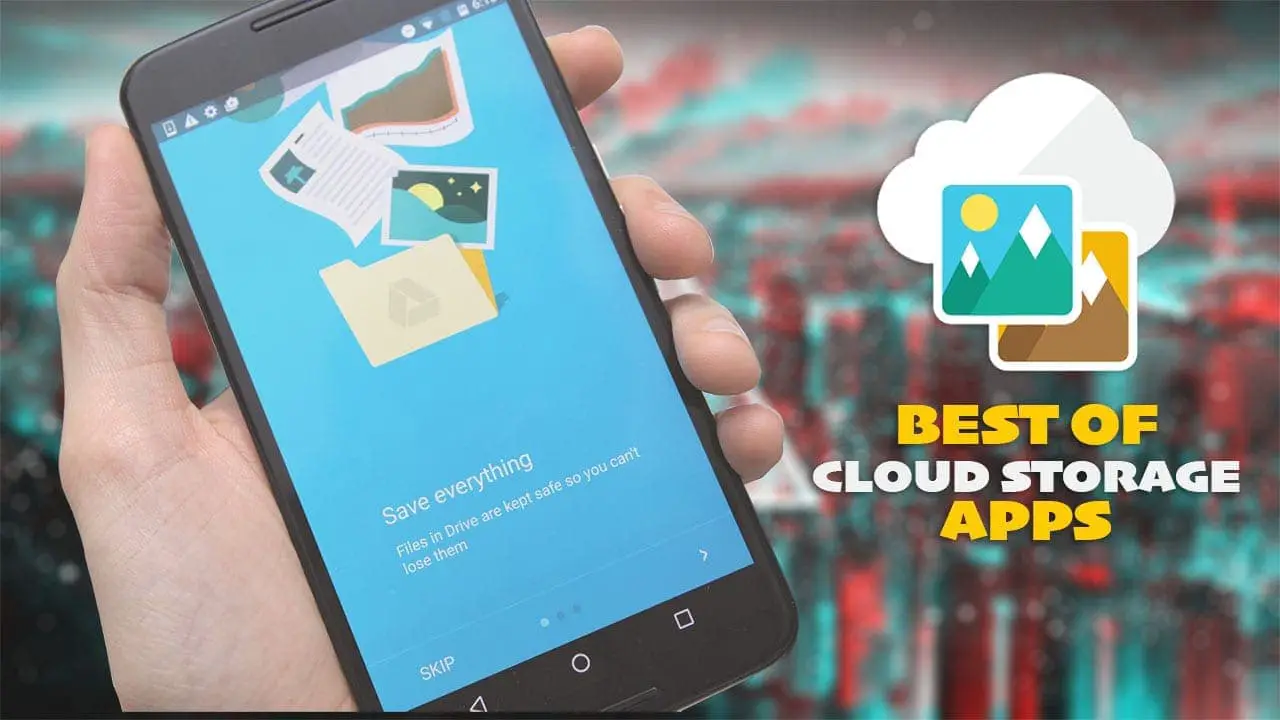
Cloud storage apps have revolutionized the way we store, access, and share our files on Android devices. With the increasing reliance on smartphones and the need for flexible and secure storage solutions, having the right cloud storage app is essential. In this comprehensive guide, we will explore the top cloud storage apps for Android, their unique features, and how they can enhance your mobile storage experience.
Whether you are a student, professional, or casual user, having a reliable cloud storage app is crucial for seamless file access, backup, and collaboration. The following sections will delve into the features, storage capacities, and overall user experience of the top cloud storage apps available on the Google Play Store. Let's dive in and discover the perfect cloud storage app for your Android device.
Google Drive
Google Drive is arguably the most popular and widely-used cloud storage app for Android. With its seamless integration with other Google services, Google Drive offers a comprehensive ecosystem for storing and managing your files. It provides users with 15 GB of free storage, ensuring you have ample space to store documents, photos, and more.
Google Drive shines in its collaboration features, allowing multiple users to edit and comment on documents in real-time. Whether you are working on a project with colleagues or collaborating on a presentation with classmates, Google Drive's collaborative tools make it effortless to work together, enhancing productivity and efficiency.
With its intuitive interface, organizing and managing your files on Google Drive is a breeze. You can create folders, sort files by type or date, and even use the powerful search function to quickly locate specific documents. Additionally, Google Drive's seamless integration with other Google apps like Google Docs, Sheets, and Slides further enhances your productivity by enabling direct editing of files within the cloud storage app.
Pros:
- Seamless integration with other Google services
- 15 GB of free storage
- Powerful collaboration features
- Intuitive interface for easy file organization
- Direct editing of Google Docs, Sheets, and Slides files within the app
Cons:
- Storage capacity may be insufficient for users with large file sizes
- Limited offline access to files
Dropbox
Dropbox is renowned for its simplicity and user-friendly interface, making it an excellent choice for Android users seeking a straightforward cloud storage solution. With 2 GB of free storage, Dropbox provides a basic yet reliable storage option for personal use.
One of the standout features of Dropbox is its file syncing capabilities. Whether you are accessing your files from your Android device, computer, or tablet, any changes made to a file will be automatically synced across all devices. This ensures that you have the most up-to-date version of your files, regardless of the device you use.
Dropbox's file sharing functionality is also worth highlighting. You can easily share files and folders with others, whether they are Dropbox users or not. Collaborating on documents, sharing photos, or simply sending large files to friends and colleagues is a breeze with Dropbox's intuitive sharing options.
Pros:
- User-friendly interface
- Automatic file syncing across devices
- Effortless file sharing with both Dropbox and non-Dropbox users
- Simple and reliable cloud storage service
Cons:
- Limited storage capacity with only 2 GB of free storage
- Advanced collaboration features are more limited compared to other cloud storage apps
Microsoft OneDrive
Microsoft OneDrive, previously known as SkyDrive, is an excellent cloud storage option for Android users who heavily rely on Microsoft Office tools. With 5 GB of free storage, OneDrive offers a seamless integration with Microsoft Office applications like Word, Excel, and PowerPoint.
OneDrive's integration with Microsoft Office allows you to create, edit, and share Office documents directly from the app. Whether you are updating a Word document, working on a spreadsheet in Excel, or delivering a presentation with PowerPoint, OneDrive ensures your files are accessible and synchronized across all your devices. This integration is particularly useful for professionals and students who frequently work with Microsoft Office files on their Android devices.
Another notable feature of OneDrive is its offline access capability. You can mark specific files or folders for offline access, allowing you to view and edit documents even without an internet connection. This feature is invaluable for individuals who need to work on files while traveling or in areas with limited connectivity.
Pros:
- Seamless integration with Microsoft Office applications
- 5 GB of free storage
- Offline access to selected files
- Automatic synchronization of Office documents across devices
Cons:
- Non-Office files have limited integration and editing capabilities
- File syncing can be slower compared to other cloud storage apps
Box
Box stands out from other cloud storage apps by focusing on security and collaboration. With 10 GB of free storage, Box offers a generous amount of space for users to store their files securely.
One of the key features of Box is its advanced security measures. It provides granular access controls, allowing you to specify who can view, edit, or share your files. Additionally, Box offers file-level encryption, ensuring that your files remain protected even if they are intercepted or compromised.
Box's collaboration features are also noteworthy. You can invite colleagues, clients, or friends to collaborate on files and folders, making it easy to work together on projects and share feedback. Box also integrates with popular productivity tools like Microsoft Office and Google Workspace, further enhancing collaboration and productivity.
Pros:
- Focus on security with granular access controls and file-level encryption
- 10 GB of free storage
- Advanced collaboration features for seamless teamwork
- Integration with Microsoft Office and Google Workspace
Cons:
- User interface can be overwhelming for new users
- Free storage limit may not be sufficient for users with extensive storage needs
Amazon Drive
Amazon Drive is a cloud storage app offered by Amazon, making it an attractive option for users already invested in the Amazon ecosystem. With 5 GB of free storage, Amazon Drive provides users with a convenient way to store and access their files.
One of the standout features of Amazon Drive is its unlimited photo storage for Amazon Prime members. If you are an Amazon Prime subscriber, you can upload an unlimited number of photos to Amazon Drive without worrying about storage limitations. This feature is particularly beneficial for individuals who heavily rely on their Android devices for capturing and storing precious memories.
Amazon Drive also offers seamless integration with other Amazon products and services. You can access your files directly from your Kindle e-reader or Fire tablet, further enhancing the accessibility and convenience of your files within the Amazon ecosystem.
Pros:
- Integration with the Amazon ecosystem
- 5 GB of free storage
- Unlimited photo storage for Amazon Prime members
- Convenient access to files from Kindle e-readers and Fire tablets
Cons:
- Limited file format support compared to other cloud storage apps
- Non-Prime members have limited storage capacity
Mega
Mega is a cloud storage app that differentiates itself by focusing on privacy and security. With 50 GB of free storage, Mega offers one of the largest free storage capacities among cloud storage apps for Android.
One of Mega's standout features is its end-to-end encryption. This means that your files are encrypted before they leave your device and can only be decrypted by the intended recipient. Mega also provides a secure chat feature, allowing you to communicate with other Mega users while ensuring your conversations remain private.
Mega's user-friendly interface makes it easy to navigate and manage your files. You can organize your files into folders, perform advanced searches, and even stream media files directly from the app. Additionally, Mega offers a robust backup feature, allowing you to automatically back up your files and folders to the cloud, ensuring you never lose important data.
Pros:
- Generous 50 GB of free storage
- End-to-end encryption for enhanced file security
- Secure chat functionality for private communication
- User-friendly interface with advanced file organization and search capabilities
- Automatic backup feature for peace of mind
Cons:
- File syncing can be slower compared to other cloud storage apps
- Limited integration with third-party appspCloud
pCloud is a feature-rich cloud storage app that offers 10 GB of free storage, making it an attractive option for users who require additional storage capacity. Beyond basic file storage, pCloud offers various additional features that enhance its functionality.
One of the notable features of pCloud is its file versioning capability. This allows you to access previous versions of your files, making it easy to revert back to an earlier version if needed. Additionally, pCloud offers media playback functionality, allowing you to stream music and videos directly from the app, eliminating the need for additional media players.
pCloud also provides offline access to your files, allowing you to download specific files or folders to your device for offline viewing or editing. This feature is particularly useful when you are traveling or in areas with limited internet connectivity.
Pros:
- 10 GB of free storage
- File versioning for accessing previous file versions
- Media playback functionality for streaming music and videos
- Offline access to selected files or folders
Cons:
- File syncing can be slower compared to other cloud storage apps
- User interface may feel cluttered for some users
Sync.com
Sync.com is a cloud storage app that prioritizes privacy and data protection. With 5 GB of free storage, Sync.com offers a secure and private cloud storage solution for Android users.
One of the standout features of Sync.com is its end-to-end encryption. Your files are encrypted before they leave your device and can only be decrypted by you or recipients you authorize. This ensures that your files remain private and secure, even if they are intercepted during transmission.
Sync.com also offers features like password protection for shared files, allowing you to add an additional layer of security to sensitive documents. Additionally, Sync.com provides file recovery and versioning, ensuring that you can restore previous file versions or recover accidentally deleted files.
Pros:
- Focus on privacy and data protection
- 5 GB of free storage
- End-to-end encryption for enhanced file security
- Password protection for shared files
- File recovery and versioning for added peace of mind
Cons:
- File syncing can be slower compared to other cloud storage apps
- Additional features are more limited compared to other cloud storage providers
iCloud
iCloud is Apple's cloud storage service that seamlessly integrates with iOS and macOS devices. While primarily designed for Apple users, iCloud offers limited compatibility with Android devices, making it an option worth considering for users who own both Apple and Android devices.
With 5 GB of free storage, iCloud provides a convenient way to store and access your files across all your Apple devices. Whether you are using an iPhone, iPad, or Mac, iCloud ensures that your files are synchronized and readily available.
iCloud also offers additional features like iCloud Drive, which allows you to store files and access them across devices. It also provides seamless integration with Apple's productivity suite, iWork, allowing you to create and edit documents, spreadsheets, and presentations directly within iCloud.
Pros:
- Seamless integration with Apple devices and services
- 5 GB of free storage for Apple users
- Access to iCloud Drive for file storage and synchronization
- Integration with Apple's iWork productivity suite
Cons:
- Limited compatibility and functionality on Android devices
- Free storage limit may not be sufficient for users with extensive storage needs
MediaFire
MediaFire is a cloud storage app that focuses on media sharing and streaming. With 10 GB of free storage, MediaFire offers a convenient solution for users who frequently share and access media files on their Android devices.
One of the standout features of MediaFire is its media playback capabilities. You can stream music, videos, and even view photos directly from the app, eliminating the need for additional media players. This makes it easy to access and enjoy your media files on the go.
MediaFire also offers various sharing options, allowing you to share files and folders with others effortlessly. You can generate share links, invite others to collaborate, or even share files via email or social media platforms. Additionally, MediaFire provides a file upload feature, enabling you to upload files directly from your Android device to your MediaFire account.
Pros:
- 10 GB of free storage
- Media playback functionality for streaming music, videos, and photos
- Easy sharing options for sharing files and folders
- File upload feature for convenient file transfer from Android devices
Cons:
- Interface can feel cluttered, especially with ads for free users
- Additional features and functionalities are more limited compared to other cloud storage apps
In conclusion, choosing the right cloud storage app for your Android device depends on your specific needs and preferences. Each of the mentioned cloud storage apps offers unique features and storage capacities, allowing you to find the perfect fit.
Whether you prioritize seamless integration with other services, advanced security measures, collaboration features, or additional functionalities, there is a cloud storage app that will cater to your requirements. Evaluate your storage needs, consider the features that are most important to you, and explore the options available on the Google Play Store to make an informed decision.
Remember, the right cloud storage app can enhance your productivity, provide convenient access to your files, and ensure the safety and security of your valuable data. With the wealth of cloud storage apps available for Android, you can find the perfect solution to meet your storage needs and make the most of your Android device.