Best Android Reading Apps: A Comprehensive Guide for Bookworms
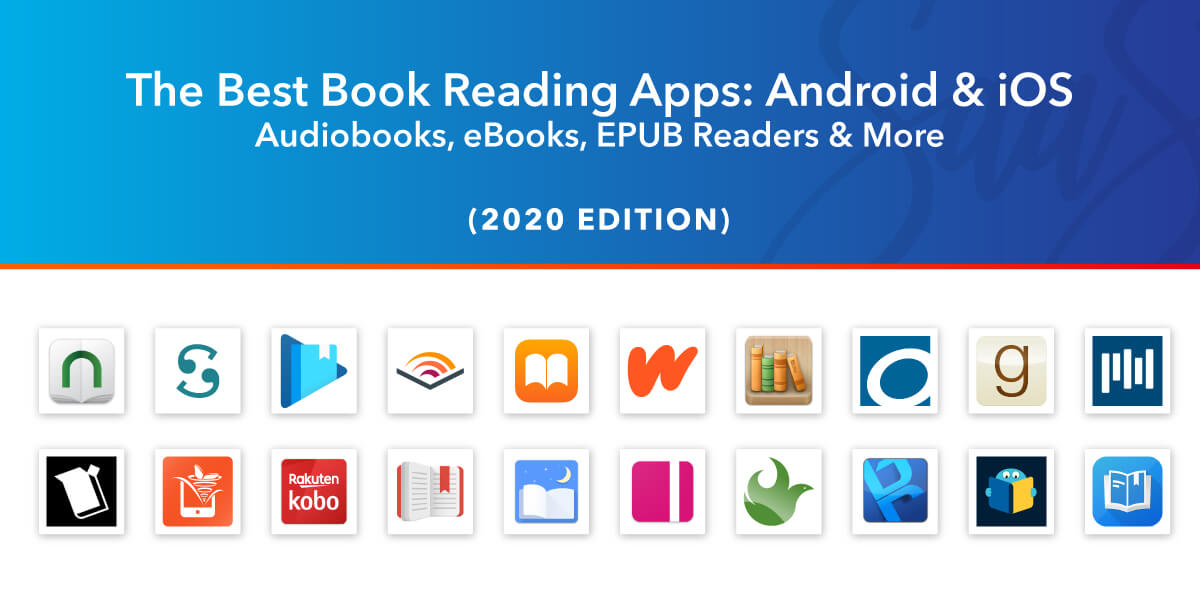
Are you an avid reader who loves to devour books on your Android device? Look no further! In this comprehensive guide, we'll explore the top-rated reading apps that are sure to enhance your reading experience. Whether you're into eBooks, audiobooks, or digital magazines, we've got you covered. Discover the best Android reading apps and take your literary adventures to the next level.
With the plethora of reading apps available on the Google Play Store, finding the perfect one can be overwhelming. That's why we've curated a list of the finest apps that offer a seamless and immersive reading experience. From customizable settings to extensive libraries, these apps cater to every reader's preferences. So, let's dive in and explore the world of Android reading apps!
Kindle App
The Kindle App, developed by Amazon, is undoubtedly one of the most popular reading apps available for Android devices. With its vast collection of eBooks and audiobooks, Kindle offers readers an impressive library at their fingertips. The app's user-friendly interface and seamless synchronization across devices make it a go-to choice for many bookworms.
Extensive Library
Kindle provides access to a vast collection of eBooks, ranging from bestsellers to classics and everything in between. With millions of titles available, you'll never run out of reading material. Additionally, the app offers a wide selection of audiobooks, allowing you to enjoy captivating stories while on the go.
Personalization Options
One of the standout features of the Kindle App is its extensive personalization options. Readers can choose from various font styles, sizes, and background colors to create a comfortable reading experience. Moreover, the app allows you to highlight text, make notes, and bookmark pages, making it easy to revisit your favorite passages.
Sync Across Devices
Kindle ensures that you can seamlessly switch between different devices without losing your progress. Whether you're reading on your Android phone, tablet, or Kindle e-reader, the app syncs your reading position, bookmarks, and annotations, ensuring a smooth reading experience across all your devices.
Google Play Books
Google Play Books is a versatile reading app that provides access to a wide range of eBooks, audiobooks, and even comic books. Developed by Google, this app offers a user-friendly interface and a host of features that enhance your reading experience.
Diverse Collection
Google Play Books boasts an extensive library, catering to readers of all genres and interests. From bestsellers to indie titles, you'll find a plethora of options to choose from. The app also offers a range of audiobooks, allowing you to immerse yourself in captivating narratives.
Custom Recommendations
One of the standout features of Google Play Books is its personalized recommendation system. Based on your preferences and reading history, the app suggests books that align with your interests. This feature helps you discover new authors, genres, and titles that you may have otherwise overlooked.
Cloud Storage
Google Play Books allows you to store your entire library in the cloud, ensuring that your books are accessible from any device with an internet connection. This feature eliminates the need for manual backups and provides a seamless reading experience, irrespective of the device you're using.
Libby, by OverDrive
Libby, developed by OverDrive, is a reading app designed for library enthusiasts. If you enjoy borrowing eBooks and audiobooks from your local library, Libby is the perfect companion for your Android device.
Library Integration
Libby seamlessly integrates with your local library's digital collection, allowing you to borrow eBooks and audiobooks with ease. The app displays available titles from your library, making it simple to explore and borrow books that interest you.
User-Friendly Interface
With its intuitive and user-friendly interface, Libby makes the borrowing and reading process a breeze. You can browse by genre, search for specific titles or authors, and even create customized collections to keep your borrowed books organized.
Reading Experience
Libby offers a pleasant reading experience with adjustable font sizes, background colors, and font styles. You can also customize the margins and line spacing, ensuring optimal readability. The app also supports audiobooks, making it a versatile choice for those who enjoy listening to stories.
Goodreads
Goodreads is not just a reading app but also a thriving social platform for book lovers. It offers a space to discover, review, and discuss books, making it an essential tool for expanding your reading list and connecting with the literary community.
Book Discovery
Goodreads provides a platform for discovering new books and authors. The app offers personalized book recommendations based on your reading history and preferences. Whether you're looking for a gripping thriller or a heartwarming romance, Goodreads helps you find your next favorite read.
Book Reviews and Ratings
One of the key features that sets Goodreads apart is its extensive collection of user-generated book reviews and ratings. You can explore honest opinions and insights from fellow readers, helping you make informed decisions about which books to add to your reading list.
Literary Discussions
Goodreads fosters a vibrant community of book lovers who enjoy engaging in discussions about their favorite books and authors. You can join book clubs, participate in virtual reading events, and connect with like-minded readers who share your literary interests.
Audible
For audiobook enthusiasts, Audible is a must-have Android reading app. With its extensive collection of professionally narrated audiobooks across various genres, Audible offers a captivating listening experience that brings stories to life.
Huge Audiobook Library
Audible boasts an enormous library with thousands of audiobooks to choose from. From bestsellers to classic literature, you'll find a diverse range of titles narrated by talented voice actors, ensuring an immersive storytelling experience.
Immersive Listening Experience
Audible's high-quality audio and expert narration elevate the audiobook experience. The app allows you to adjust the playback speed, set sleep timers, and even jump between chapters effortlessly. Whether you're commuting or relaxing at home, Audible enhances your listening pleasure.
Whispersync for Voice
One of Audible's standout features is Whispersync for Voice, which seamlessly switches between reading and listening modes. If you own both the eBook and audiobook versions of a title, the app syncs your progress, allowing you to seamlessly transition between reading and listening without losing your place.
Moon+ Reader
Moon+ Reader is a feature-rich app that supports various eBook formats, making it a versatile choice for Android users. With its customizable reading settings and comprehensive features, Moon+ Reader allows you to tailor your reading experience to your preferences.
Format Compatibility
Moon+ Reader supports a wide range of eBook formats, including EPUB, PDF, and MOBI. This compatibility ensures that you can access your entire eBook collection without any format-related limitations.
Customizable Reading Settings
One of the standout features of Moon+ Reader is its extensive customization options. You can adjust font styles, sizes, and colors, as well as customize page layouts, margins, and line spacings. The app even supports gesture controls for flipping pages, providing a personalized reading experience.
Additional Features
Moon+ Reader offers several additional features to enhance your reading experience. You can create and organize virtual bookshelves, highlight text, make notes, and search for specific words or phrases within the text. The app also supports day and night modes, ensuring optimal reading comfort in any lighting condition.
Pocket is not just a reading app but also a content-saving tool. It allows you to save articles, web pages, and even videos to read or watch later. With its offline access and cross-platform synchronization, you can curate your own digital library effortlessly.
Save and Organize Content
Pocket enables you to save online content, such as articles, blog posts, and news stories, with a single tap. You can organize your saved items into customizable categories or tags, ensuring easy access to your favorite pieces of content.
Offline Access
One of Pocket's standout features is its offline access. Once you save an article or webpage, you can access it even without an internet connection. This feature is particularly useful during travel or when you're in areas with limited connectivity.
Cross-Platform Synchronization
Pocket syncs your saved content across all your devices, including Android phones, tablets, and desktop computers. This synchronization ensures that you can seamlessly switch between devices and continue reading where you left off.
Scribd
Scribd offers unlimited access to a vast collection of eBooks, audiobooks, magazines, and documents. With its personalized recommendations and offline reading feature, you'll always have something captivating to peruse, no matter your interests.
Extensive Content LibraryScribd boasts an extensive content library that covers a wide range of genres and subjects. Whether you're into fiction, non-fiction, self-help, or academic literature, Scribd has something for everyone. The app also offers a diverse collection of audiobooks and magazines, catering to different interests and preferences.Personalized Recommendations
Scribd's recommendation engine analyzes your reading habits and preferences to provide personalized book suggestions. The more you use the app and engage with its content, the better it becomes at recommending titles that align with your tastes. This feature ensures that you're always discovering new and exciting reads.
Offline Reading
Scribd allows you to download eBooks, audiobooks, and magazines for offline reading. This feature comes in handy when you're traveling or in situations where an internet connection is not available. You can enjoy your favorite content without worrying about connectivity issues.
ReadEra
ReadEra is a lightweight and ad-free reading app that supports various eBook formats. It offers a simple yet powerful reading experience, making it an excellent choice for those seeking simplicity and functionality.
Format Compatibility
ReadEra supports popular eBook formats such as EPUB, PDF, and MOBI, ensuring that you can access a wide range of books within the app. Whether you prefer classic novels or contemporary literature, ReadEra allows you to read your favorite titles hassle-free.
Intuitive Interface
One of the standout features of ReadEra is its intuitive interface, which focuses on providing a distraction-free reading experience. The app's clean design and minimalistic layout allow you to immerse yourself in the content without any unnecessary clutter or distractions.
Book Management Features
ReadEra offers comprehensive book management features that make it easy to organize and navigate your eBook collection. You can create custom bookshelves, categorize books by genre or author, and even synchronize your library across multiple devices for seamless access.
FBReader
FBReader is a highly customizable eBook reader that supports multiple formats. With its extensive features and intuitive interface, it's a fantastic choice for all reading enthusiasts.
Format Compatibility
FBReader supports a wide range of eBook formats, including EPUB, MOBI, and FB2, ensuring compatibility with a vast library of digital books. Whether you prefer free classics or contemporary bestsellers, FBReader allows you to access and read your favorite titles effortlessly.
Customization Options
FBReader offers extensive customization options to tailor your reading experience to your preferences. You can adjust fonts, font sizes, and background colors, making the text easier to read. The app also allows you to create custom themes, ensuring a visually pleasing experience.
Extra Features
In addition to its core reading functionality, FBReader offers several extra features to enhance your reading experience. These include text-to-speech capabilities, allowing you to listen to books while on the go, and integration with cloud services, enabling you to sync your reading progress across devices.
Conclusion
In conclusion, these top-rated Android reading apps cater to every bookworm's needs, providing a diverse range of eBooks, audiobooks, and other reading materials. Whether you prefer the convenience of eBooks or the immersive experience of audiobooks, these apps offer seamless integration, customization options, and extensive libraries. Enhance your reading experience with these remarkable apps and embark on thrilling literary journeys right from your Android device.
So, what are you waiting for? Head to the Google Play Store and choose the perfect reading app that resonates with your reading preferences. Happy reading!