What Programming Language is Used for Android Apps? A Comprehensive Guide
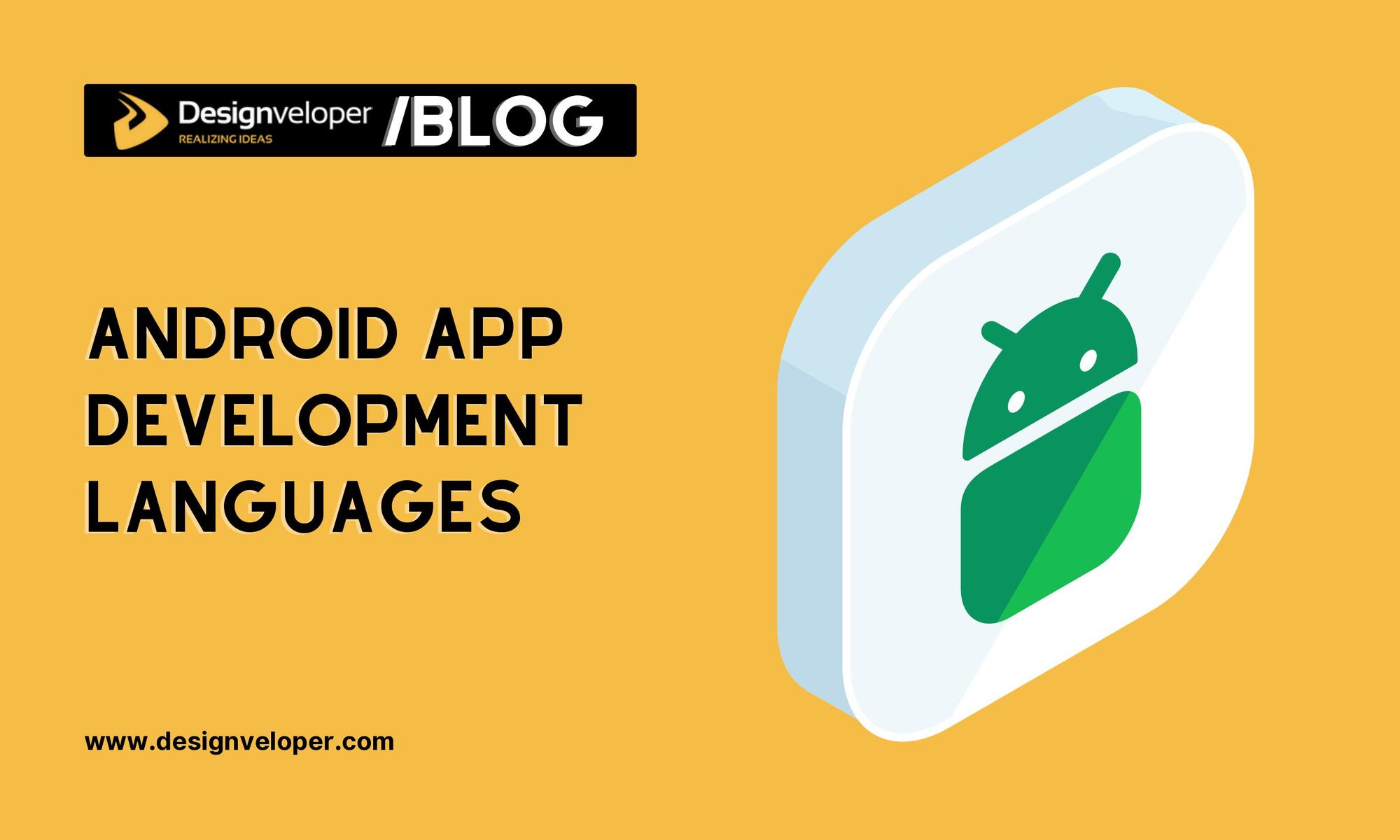
Android apps have become an integral part of our lives, powering our smartphones, tablets, and wearable devices. Behind the scenes, these apps are built using programming languages specifically designed for the Android platform. If you're new to the world of Android app development, you might be wondering: what programming language is used to create these powerful applications? In this comprehensive guide, we will explore the various programming languages available for Android app development, their features, and when to use them.
Java: The Foundation of Android Development
Java has been the primary programming language for Android app development since the platform's inception. Known for its simplicity and versatility, Java allows developers to build robust and scalable applications.
Key Features of Java for Android Development
Java offers several key features that make it a popular choice for Android app development:
- Object-Oriented: Java's object-oriented nature allows for modular and organized code, making it easier to develop and maintain Android apps.
- Platform Independence: Java's "write once, run anywhere" principle enables developers to write code once and deploy it on multiple platforms, including Android.
- Extensive Libraries: Java provides a vast collection of libraries and frameworks that simplify the development process and offer ready-made solutions for common tasks.
- Garbage Collection: Java's automatic memory management system frees developers from manual memory allocation and deallocation, reducing the risk of memory leaks.
Significance of Java in the Android Ecosystem
Java holds a significant place in the Android ecosystem due to the following reasons:
- Legacy Codebase: Many existing Android apps are built using Java, making it essential for developers to have a strong understanding of the language.
- Community Support: Java has a vast and active community of developers, providing resources, libraries, and support for Android app development.
- Official Support: Android's official documentation, tools, and frameworks primarily revolve around Java, making it the de facto language for Android app development.
In summary, Java serves as the foundation for Android app development, offering simplicity, versatility, and extensive libraries. Its object-oriented nature and platform independence make it an excellent choice for building robust and scalable Android applications.
Kotlin: The Modern Language for Android Development
Kotlin, introduced as an official Android programming language in 2017, has gained immense popularity among developers due to its concise syntax and enhanced functionality.
Benefits of Kotlin for Android Development
Kotlin provides several advantages that make it an attractive choice for Android app development:
- Concise Syntax: Kotlin's concise and expressive syntax allows developers to write code that is more readable and less error-prone compared to Java.
- Null Safety: Kotlin's type system includes null safety features, reducing the risk of null pointer exceptions, a common issue in Java development.
- Interoperability with Java: Kotlin is fully interoperable with Java, allowing developers to seamlessly integrate Kotlin code into existing Java projects.
- Coroutines: Kotlin's built-in support for coroutines simplifies asynchronous programming, making it easier to handle long-running tasks without blocking the main thread.
Rise in Popularity and Adoption of Kotlin
Kotlin's popularity in the Android community has grown rapidly since its official adoption by Google. Here are a few reasons for its increasing adoption:
- Official Support: Kotlin is now an officially supported language for Android app development, which has boosted its credibility and encouraged developers to embrace it.
- Developer Productivity: Kotlin's concise syntax and modern features significantly improve developer productivity, allowing faster app development and reducing boilerplate code.
- Compatibility: Kotlin seamlessly integrates with existing Java code, making it easy for developers to migrate their projects to Kotlin gradually.
In summary, Kotlin offers a modern and efficient approach to Android app development. Its concise syntax, null safety features, interoperability with Java, and support for coroutines make it a preferred choice for developers looking to enhance productivity and maintainable code.
C++: Power and Performance for Native Development
C++ is known for its power and performance, making it an ideal choice for developers who require low-level control and native development capabilities.
Advantages of C++ for Android Development
Developers opt for C++ in Android app development due to the following advantages:
- Performance: C++ is a compiled language that allows developers to write highly optimized code for maximum performance, making it suitable for resource-intensive tasks.
- Low-Level Access: C++ provides low-level access to hardware resources, enabling developers to leverage platform-specific features and achieve fine-grained control.
- Existing Libraries: C++ has a vast collection of well-established and efficient libraries that can be utilized in Android app development for various purposes.
- Portability: C++ code can be compiled to run on multiple platforms, including Android, iOS, and desktop environments, offering cross-platform compatibility.
Use Cases and Scenarios for C++ in Android Development
C++ is commonly used in the following scenarios in Android app development:
- Game Development: C++ is widely used in developing high-performance games, as it provides direct access to GPU and CPU resources, enabling developers to create immersive gaming experiences.
- Audio/Video Processing: C++ is often employed for audio and video processing tasks, where real-time performance is crucial, such as video editing apps or audio streaming services.
- Native Libraries: C++ is commonly used to develop native libraries that provide additional functionality to Android apps and can be accessed using Java through the Android Native Development Kit (NDK).
In summary, C++ offers unparalleled power and performance in Android app development, making it a preferred choice for resource-intensive tasks, game development, and native libraries requiring low-level control.
C#: Building Android Apps with Unity
C# is primarily associated with Microsoft technologies, but it has also found its place in Android app development, especially when building games and applications using the Unity game engine.
Integration of C# with Android through Unity
Unity is a popular game engine that allows developers to create 2D and 3D games for various platforms, including Android. C# is the primary programming language used in Unity for Android game development.
Advantages of Using C# with Unity for Android Development
Developers choose C# with Unity for Android app development due to the following advantages:
- Cross-Platform Development: Unity allows developers to write code once and deploy it on multiple platforms, including Android, iOS, PC, and consoles.
- Rich Library Ecosystem: Unity provides a vast library ecosystem that includes pre-built components, assets, and plugins, enabling developers to accelerate development and add advanced features to their games.
- Visual Development Environment: Unity offers a powerful visual development environment with a drag-and-drop interface, making it accessible to developers with little or no coding experience.
- Community and Support: Unity has a large and active community of developers, providing resources, tutorials, and support for Android game development using C#.
Unity and C#: A Preferred Choice for Game Development
Unity, coupled with C#, has become a popular choice for Android game development due to the following reasons:
- Performance: Unity's optimized game engine and C#'s performance capabilities allow developers to create visually stunning and high-performance games for the Android platform.
- Workflow and Iteration: Unity's visual development environment and C#'s rapid prototyping capabilities facilitate faster iteration and development cycles, enabling developers to quickly test and refine their game ideas.
- Asset Store: Unity's Asset Store provides a vast collection of ready-to-use assets, scripts, and plugins, saving developers time and effort in creating everything from scratch.
In summary, C# in conjunction with Unity offers powerful capabilities for Android game development. The combination of cross-platform development, rich library ecosystem, visual development environment, and a supportive community makes Unity and C# a preferred choice for developers looking to create engaging and visually appealing games for Android.
HTML, CSS, and JavaScript: Web Technologies for Hybrid Apps
Hybrid apps combine the power of web technologies with native capabilities. HTML, CSS, and JavaScript play a crucial role in developing hybrid Android apps.
Role of HTML, CSS, and JavaScript in Hybrid Android App Development
HTML, CSS, and JavaScript are the building blocks of hybrid Android apps. Here's how each technology contributes:
- HTML: HTML provides the structure and content of the app, defining the layout, text, images, and other elements.
- CSS: CSS is responsible for the visual styling and appearance of the app, allowing developers to customize the colors, fonts, layouts, and animationsof the app.
- JavaScript: JavaScript adds interactivity and functionality to the app, enabling developers to handle user interactions, perform data manipulation, and communicate with web services.
Advantages of Using Web Technologies for Hybrid Android Apps
Developers choose web technologies for hybrid Android app development due to the following advantages:
- Code Reusability: Using web technologies allows developers to write code once and deploy it across multiple platforms, including Android, iOS, and web browsers.
- Time and Cost Efficiency: Developing a hybrid app using web technologies often requires less time and resources compared to building separate native apps for each platform.
- Easy Updates: Hybrid apps can be updated easily by making changes to the web codebase, eliminating the need for users to download and install updates from app stores.
- Access to Native Capabilities: Hybrid apps can leverage native capabilities through frameworks like Apache Cordova or React Native, enabling access to device features like camera, GPS, and push notifications.
Frameworks and Tools for Hybrid Android App Development
Several frameworks and tools are available to simplify hybrid Android app development using web technologies. Here are a few popular ones:
- Apache Cordova: Formerly known as PhoneGap, Apache Cordova allows developers to package web code as a native app, providing access to device APIs.
- React Native: Developed by Facebook, React Native allows developers to build hybrid apps using JavaScript and a native-like user interface, resulting in better performance compared to traditional hybrid approaches.
- Ionic Framework: Built on top of Angular, the Ionic Framework provides a comprehensive set of UI components and tools for building hybrid mobile apps using web technologies.
In summary, web technologies such as HTML, CSS, and JavaScript play a vital role in developing hybrid Android apps. The advantages of code reusability, time and cost efficiency, easy updates, and access to native capabilities make web technologies a popular choice for developers looking to create cross-platform apps.
Other Programming Languages: Niche Solutions for Specific Requirements
Beyond the mainstream languages, there are niche programming languages that cater to specific requirements in Android app development.
Go: Simplicity and Efficiency
Go is a programming language developed by Google that emphasizes simplicity, readability, and efficiency. Although not as widely used as Java or Kotlin in Android app development, Go offers certain advantages in specific scenarios.
Use Cases for Go in Android Development
Go is often utilized in the following scenarios:
- Backend Services: Go's excellent concurrency support, fast execution speed, and low memory footprint make it suitable for building scalable backend services that power Android apps.
- Command-Line Tools: Go's simplicity and performance make it an excellent choice for developing command-line tools that enhance the development workflow or automate tasks.
Benefits of Go in Android Development
Developers opt for Go in Android app development due to the following benefits:
- Concurrency: Go's built-in support for concurrency and goroutines allows developers to write highly efficient and concurrent code, making it ideal for parallel tasks.
- Efficiency: Go's runtime efficiency and low memory footprint contribute to faster execution and optimal resource utilization, resulting in high-performance Android apps.
- Simplicity: Go's syntax is designed to be simple and readable, making it easier for developers to write and maintain code.
Rust: Safety and Performance
Rust is a systems programming language that focuses on safety, performance, and memory management. While not commonly used in Android app development, Rust offers unique advantages in specific scenarios.
Use Cases for Rust in Android Development
Rust is typically employed in the following scenarios:
- System-Level Components: Rust's focus on safety and memory management makes it suitable for developing system-level components, such as device drivers or low-level libraries.
- Security-Critical Applications: Rust's strict compile-time guarantees and memory safety features make it well-suited for developing security-critical Android applications.
Benefits of Rust in Android Development
Developers consider Rust for Android app development due to the following benefits:
- Memory Safety: Rust's ownership system and strict compile-time checks eliminate many common memory-related bugs, such as null pointer dereferences or data races.
- Concurrency: Rust's ownership and borrowing system enables safe and efficient concurrent programming, allowing developers to take advantage of multi-core processors.
- Performance: Rust's focus on low-level control and zero-cost abstractions results in highly performant code, making it suitable for resource-intensive Android apps.
In summary, niche programming languages like Go and Rust offer specific advantages in Android app development. Go's simplicity and efficiency make it suitable for backend services and command-line tools, while Rust's focus on safety and performance makes it ideal for system-level components and security-critical applications.
Choosing the Right Programming Language for Your Android App
With several programming languages available for Android app development, choosing the right one can be a daunting task.
Factors to Consider When Choosing a Programming Language
When deciding on the programming language for your Android app, consider the following factors:
- App Requirements: Assess the specific requirements of your app, such as performance, platform compatibility, or integration with existing codebases.
- Developer Skillset: Evaluate the proficiency of your development team in different languages and their familiarity with the Android ecosystem.
- Community and Support: Consider the size and activity of the language's community, availability of resources, and support forums.
- Time and Budget Constraints: Take into account the development timeline, budget, and resource availability for learning new languages if needed.
Guidelines for Choosing the Right Programming Language
Here are some guidelines to help you make an informed decision:
- Java: Choose Java if you require a proven and widely supported language with extensive libraries and tools. It's an excellent choice for beginners or when working with legacy codebases.
- Kotlin: Opt for Kotlin if you prioritize modern features, concise syntax, and enhanced productivity. It's gaining popularity and offers seamless interoperability with Java.
- C++: Select C++ if you need low-level control, high performance, and access to native APIs. It's ideal for game development, audio/video processing, and developing native libraries.
- C#: Consider C# with Unity if you focus on game development and want cross-platform compatibility, a rich library ecosystem, and a visual development environment.
- HTML, CSS, JavaScript: Go for web technologies if you aim for cross-platform development, code reusability, and easy updates. Hybrid app development with frameworks like Apache Cordova or React Native is a good option.
- Other Languages: Explore niche languages like Go or Rust if you have specific requirements such as backend services, command-line tools, system-level components, or security-critical applications.
In summary, choosing the right programming language for your Android app depends on various factors such as app requirements, developer skillset, community support, and time/budget constraints. Consider these factors and follow the guidelines to select the language that best aligns with your app's needs.
Learning Resources and Tools for Android App Development
Learning a new programming language can be challenging, but a plethora of resources and tools are available to assist developers in their Android app development journey.
Online Tutorials and Courses
Online tutorials and courses provide structured learning paths and hands-on exercises to help developers get started with Android app development. Some recommended platforms include:
- Udacity: Udacity offers a variety of Android app development courses, ranging from beginner to advanced levels, with projects and mentor support.
- Coursera: Coursera provides courses from top universities and institutions, covering various aspects of Android app development, including Kotlin and Java.
- Google's Android Developer Documentation: Google's official documentation for Android app development includes comprehensive guides, tutorials, and code samples for different programming languages.
IDEs and Development Tools
Integrated Development Environments (IDEs) and development tools enhance the productivity and efficiency of Android app development. Some popular options include:
- Android Studio: Android Studio is the official IDE for Android app development, providing a comprehensive set of tools, emulators, and debugging capabilities.
- Visual Studio Code: Visual Studio Code is a lightweight and versatile code editor that supports various programming languages and offers extensions for Android app development.
- Genymotion: Genymotion is a fast and feature-rich Android emulator that allows developers to test their apps on different virtual devices.
Community and Forums
Engaging with the Android developer community and participating in forums can provide valuableinsights, tips, and solutions to common challenges in Android app development. Some popular community platforms and forums include:
- Stack Overflow: Stack Overflow is a well-known platform where developers can ask questions and find answers related to Android app development.
- Android Developers Community: The official Android Developers Community is a platform for developers to connect, discuss ideas, and share knowledge about Android app development.
- Reddit: The subreddit /r/androiddev is a community of Android developers where discussions, news, and resources related to Android app development take place.
Code Repositories and Open-Source Projects
Exploring code repositories and open-source projects can provide valuable insights into best practices, code examples, and reusable components for Android app development. Some popular platforms for code sharing and collaboration include:
- GitHub: GitHub is a widely used platform for hosting and collaborating on open-source projects. It provides a vast collection of Android libraries, sample apps, and code repositories.
- Bitbucket: Bitbucket is another popular platform for hosting and collaborating on code repositories, including Android projects.
Remember, learning Android app development is an ongoing process, and staying updated with the latest trends, tools, and techniques is crucial for your growth as a developer.
Trends and Future of Android App Development
The landscape of Android app development is constantly evolving, with new technologies and trends emerging. Staying informed about these trends can give you a competitive edge and help you stay ahead in the Android app development industry.
Artificial Intelligence and Machine Learning
Artificial Intelligence (AI) and Machine Learning (ML) are revolutionizing various industries, including mobile app development. Integrating AI and ML capabilities into Android apps can enhance user experiences, provide personalized recommendations, and automate tasks.
Internet of Things (IoT) Integration
The Internet of Things (IoT) is connecting devices and enabling seamless communication between them. Android apps can leverage IoT technologies to control and monitor smart devices, creating a connected ecosystem for users.
Augmented Reality (AR) and Virtual Reality (VR)
Augmented Reality (AR) and Virtual Reality (VR) technologies are transforming the way we interact with digital content. Android apps can incorporate AR and VR features to create immersive experiences, whether it's for gaming, e-commerce, or education.
Instant Apps
Instant Apps allow users to access specific functionalities of an app without installing the entire application. This trend enables users to try out apps instantly, reducing friction and enhancing user engagement.
Progressive Web Apps (PWAs)
Progressive Web Apps (PWAs) combine the best of web and native app experiences. They offer the convenience of web accessibility while providing native-like features such as offline capabilities, push notifications, and access to device features.
Enhanced Security and Privacy Measures
As data privacy concerns grow, developers need to prioritize security and privacy in their Android apps. App developers are increasingly implementing encryption, secure authentication mechanisms, and privacy-focused practices to protect user data.
Foldable Devices and Multi-Screen Experiences
The rise of foldable devices opens up new possibilities for Android app development. Developers can create innovative multi-screen experiences that adapt to different screen sizes and form factors, providing seamless transitions and enhanced usability.
These trends represent the current direction of Android app development, and staying updated with them can help you anticipate user expectations and deliver cutting-edge apps.
Conclusion
In conclusion, the programming language you choose for Android app development depends on various factors such as your app's requirements, your familiarity with the language, and the target audience. Java remains the most widely used language, Kotlin is rapidly gaining popularity, and other languages cater to specific needs. Regardless of your choice, understanding the strengths and limitations of each language is essential for creating successful Android apps. With the right programming language and a solid understanding of the Android platform, you are well-equipped to embark on your app development journey.
Remember to consider factors such as app requirements, developer skillset, and community support when choosing a programming language. Take advantage of online tutorials, IDEs, and development tools to enhance your learning process. Stay updated with the latest trends in Android app development to ensure your apps remain relevant and innovative. With dedication, continuous learning, and a passion for creating exceptional Android apps, you can make a significant impact in the ever-evolving world of mobile app development.